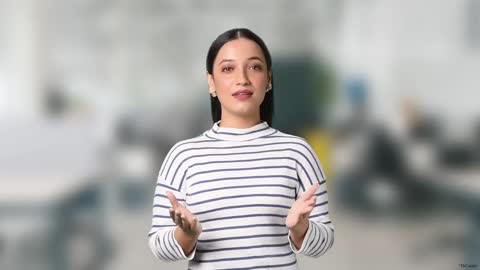EPF, or Employees’ Provident Fund, is a social security scheme with contributions from both employees and employers. EPF Form 2 is used by employees to nominate beneficiaries who can claim the funds in their EPF account if the employee passes away. To further strengthen their savings, employees can also invest in fixed deposits (FDs) to meet goals like education, buying a home, or retirement.
Given below is a brief overview of the EPF form 2:
EPF Form number |
EPF Form 2 |
Purpose of the form |
Declaration and nomination of the beneficiaries |
Timeline to fill the form |
Anytime after getting enrolled with the scheme |
Application form |
Both online and offline |
Revisions in form |
Update request with a revised form needs to be shared after marriage |
Documents required |
No additional documents required |