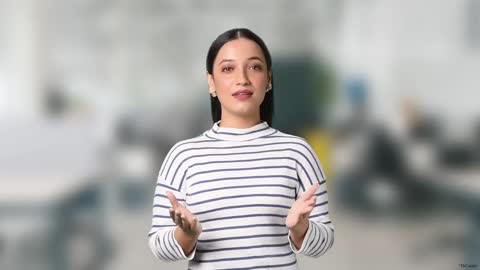If you’ve recently changed jobs or are about to, one of the most important financial steps you can take is to transfer your Provident Fund (PF) from your previous employer to your current one. It not only consolidates your retirement savings but also ensures continued growth and tax benefits.
The process is simple—thanks to EPF Form 13, which you can now submit online or offline. In this guide, we’ll walk you through the steps, forms, and benefits of PF transfer so that your savings stay uninterrupted.
While you transfer your PF, start a parallel savings plan! FDs from Bajaj Finance offer fixed, market-proof returns and flexible tenures—perfect to supplement your PF savings or build an emergency fund. Check latest FD rates.
What is PF Form 13?
EPF Form 13 is the official transfer form issued by the Employees’ Provident Fund Organisation (EPFO) that facilitates the movement of your PF balance from your old employer to the new one. Available both online and offline, this form makes it easy to maintain a single, unified PF account throughout your career.
Why should you transfer your PF?
When you change jobs, you have two options—withdraw your PF or transfer it. While withdrawal might seem tempting, transferring is the smarter move.
Benefits of PF Transfer:
- Consolidated savings: Keep your entire PF history in one account.
- Continued interest: Your money continues to grow with compound interest.
- Tax savings: Withdrawals within 5 years of service are taxable. Transfers are not.
Plan better with guaranteed returns. Use Fixed Deposits to save for short-term goals like travel, gadget upgrades, or tuition. FD earnings come with zero market risk and guaranteed interest. Book a AAA rated Bajaj Finance FD now!