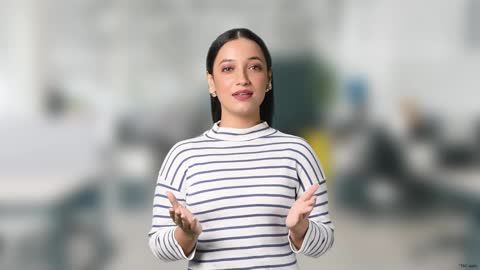What is an EPF calculator?
An EPF or PF calculator is an online tool that helps you estimate your total retirement savings accumulated through the Employee Provident Fund (EPF). It calculates the combined sum of your and your employer's contributions, along with the interest earned over time. To use it, you'll need to provide the following details:
- Monthly PF contribution: The amount you contribute to your EPF each month, quarter, half-year, or year.
- PF interest rate: The current interest rate offered on EPF deposits.
- Duration of contribution: The total number of years you've been contributing to EPF.
- Frequency of EPF contribution: Whether you contribute monthly, quarterly, half-yearly, or yearly.
How can an EPF calculator help you?
The EPF Calculator is an essential tool for estimating the total maturity amount you can expect from your Employees' Provident Fund (EPF) contributions. It helps you plan your retirement effectively by offering a clear projection of your accumulated savings. If the estimated corpus seems inadequate, exploring additional investment options can ensure a financially secure future.
- Accurate estimation – The PF Calculator shows your total maturity amount, including employer share and interest, for better retirement planning.
- Easy to use – Enter your salary, contribution, and growth rate in the EP Calculator to get quick results.
- Plan with confidence – The EPFO Calculator helps you check if your savings meet your retirement goals.
- Explore more options – If your EPF isn’t enough, consider other retirement plans for added financial security.
How does an EPF calculator work?
Example to help you understand how the EPF calculator works:
If an employee has a basic salary of Rs. 15,000 and contributes 12% of their salary towards the EPF, which is Rs. 1,800. The employer contributes 3.67% of the employee’s salary towards the EPF, which is Rs. 550 and 8.33% towards the Employee Pension Scheme (EPS), which is Rs. 1,250. The total contribution by the employer and employee towards the EPF account of the employee is Rs. 2,350.
The interest rate for FY 2024-25 is 8.25%. The interest rate applicable for each month will be 0.6875% (8.25%/12).
Assuming the employee joined the company in April 2020, the total EPF contribution for April will be Rs. 2,350. The EPF scheme will not pay any interest for April.
For the month of May, the total EPF contribution is Rs. 4,700 (Rs. 2,350 + Rs. 2,350). The employee receives an interest of Rs. 32.31 (Rs. 4700*0.6875%).
The calculation will go on till the employee retires (age of 60). The EPF calculator will show the total accumulated maturity amount and total interest earned by the employee.
EPF Amount Calculation Formula with example
The Employees' Provident Fund (EPF) is a long-term savings scheme that helps salaried employees build a retirement fund. Both employees and employers contribute regularly, and the balance earns interest set by the Employees' Provident Fund Organisation (EPFO). Knowing how EPF is calculated can help employees plan their finances more effectively.
Each month, both the employee and employer contribute a fixed percentage of the employee’s basic salary and dearness allowance (DA) to the EPF account. Below is a breakdown of these contributions.
Contribution to the EPF by employees
Employees contribute 12% of their basic salary (plus DA, if applicable) towards their EPF account. This amount is deducted from their salary every month. For organisations with fewer than 20 employees, a reduced contribution of 10% is applicable.
For example, if an employee’s basic salary is Rs.30,000 per month, their EPF contribution will be:
30,000×12%=Rs.3,60030,000 \times 12\% = Rs.3,60030,000×12%=Rs.3,600
Annual contribution by the employee:
3,600×12=Rs.43,2003,600 \times 12 = Rs.43,2003,600×12=Rs.43,200
Contribution to the EPF by employers
The employer also contributes 12% of the employee’s basic salary, but it is divided into two parts:
- 8.33% of the salary (capped at Rs.1,250 per month) goes towards the Employee Pension Scheme (EPS).
- The remaining 3.67% is added to the employee’s EPF account.
- Using the previous example of a Rs.30,000 basic salary:
- EPS Contribution = 8.33%×30,000=Rs.2,4998.33\% \times 30,000 = Rs.2,4998.33%×30,000=Rs.2,499 (capped at Rs.1,250)
- EPF Contribution = 3.67%×30,000=Rs.1,1013.67\% \times 30,000 = Rs.1,1013.67%×30,000=Rs.1,101
- Total employer contribution per month = Rs.2,351
- Total employer contribution per year = Rs.28,212
Rate of current interest rate
The EPF interest rate is revised annually by EPFO. The interest is calculated every month but is credited to the EPF account at the end of the financial year.
If the current EPF interest rate is 8.15% per annum, the interest for one month is calculated using the formula:
(Opening Balance + Monthly Contributions)12×8.15%\frac{\text{(Opening Balance + Monthly Contributions)}}{12} \times 8.15\%12(Opening Balance + Monthly Contributions)×8.15%
This helps employees estimate their retirement savings and make informed financial decisions.
Example Calculation Table
Component |
Calculation Formula |
Monthly Contribution (Rs.) |
Annual Contribution (Rs.) |
Employee Contribution |
12% of Basic Salary |
3,600 |
43,200 |
Employer EPF Contribution |
3.67% of Basic Salary |
1,101 |
13,212 |
Employer EPS Contribution |
8.33% of Basic Salary (capped at Rs.1,250) |
1,250 |
15,000 |
Total Employer Contribution |
EPF + EPS Contribution |
2,351 |
28,212 |
Total Contribution (Employee + Employer) |
Employee + Employer EPF + EPS |
5,951 |
71,412 |
By using the EPF calculator, employees can estimate their final corpus, ensuring a financially secure retirement.
How to use the Bajaj Finance PF Calculator?
Using the Bajaj Finance PF calculator is quite simple, just follow the below mentioned steps:
- Enter your “Monthly Salary (Basic + DA) in rupees”.
- Enter “Your Contribution to EPF (in %)”
- Enter “Your Current Age (in years)”
- Enter “Expected Annual Increase in Salary (in %)”
Once you enter the details, the EPF pension calculator will display your estimated maturity amount at retirement, along with the total interest earned on your PF contributions.
Benefits of using the Bajaj Finance PF Calculator
- The Bajaj Finance PF Calculator assists with retirement planning by projecting the accumulated amount in your EPF fund at retirement.
- It can help you decide whether you need to increase your PF contribution if the corpus accumulated at retirement is insufficient to meet your requirements.
- The calculator is user-friendly and provides the EPF corpus estimate upon retirement quickly and easily.
- It is also helpful in projecting the EPF corpus at different retirement periods, which aids in preparing for early retirement.