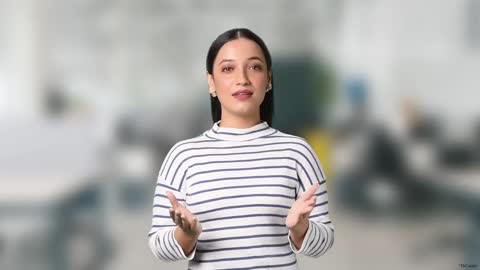Income tax rules can be complex, especially when dealing with situations like receiving payment arrears or salary advances. Fortunately, India's Income Tax Act offers Section 89(1), which provides relief in such cases. Form 10E is the essential document used to claim this relief.
Section 89(1) of the Income Tax Act helps prevent unfair taxation when you receive past income in the current year due to tax law changes. This ensures you only pay what you would have owed when the income was originally earned.
What is Relief under Section 89(1)?
Income tax is calculated on your total income for the year, and the tax rate increases as you move up the slab system. Sometimes, you may receive arrears of salary, advance salary, or even family pension arrears in a particular year, which can push up your taxable income and result in a higher tax liability.
To avoid paying extra tax simply because these payments were delayed or received together, the Income Tax Act provides relief under Section 89(1), read with Rule 21A. This relief ensures that you are not unfairly burdened with higher tax due to the timing of the payment, making taxation more equitable.
What is Form 10E?
If you are eligible for tax relief on arrears (past-due salary) or advance salary, you must file Form 10E. This form is required to claim the tax break offered under Section 89(1) of the Income Tax Act 1961, which ensures fair taxation on delayed income or family pension arrears.
Who should file Form 10E?
Individuals should file Form 10E if they receive any of the following types of income:
Salary arrears (past-due salary payments)
Family pension arrears
Advance salary
Gratuity
Commuted pension
Compensation for job termination
How to file Form 10E online
Filing Form 10E online is a simple process. Here is a step-by-step guide to help you:
Log in to the e-Filing portal using your user ID, password, and date of birth.
After logging in, navigate to the 'e-file' tab and select 'Income Tax Form.' Choose 'File Income Tax Forms.'
Under 'File ITR forms,' three options will appear:
Person with Business/Professional Income
Person without Business/Professional Income
Persons not dependent on any source of Income.
Select the second option, 'Persons without Business/Professional Income.' You will find the Form 10E link under this category.
Click on the Form 10E link, and a new screen will appear. Choose the assessment year for which you want to file Form 10E.
Click on 'Let's get started' to start filing Form 10E.
Section 89(1) of the Income Tax Act
The amount of tax you owe is determined by the income you earn in a given year. Sometimes, this income includes back payments or arrears from previous years. As tax rates generally increase over time, this could result in a higher tax bill than you might expect.
Section 89(1) of the Income Tax Act offers relief in such situations, recognising that you should only be taxed based on the rates applicable to the year the income was originally earned, not when it was received. If you are received any portion of your income, salary, or family pension in arrears or in advance, you can potentially claim tax relief under Section 89(1) and Rule 21A to ensure you're not unfairly burdened with higher taxes.
Also read: What is Form 12BB
Important points about Form 10E
You must file Form 10E to claim tax relief under Section 89(1).
There is no offline option for Form 10E. It must be completed and submitted on the Income Tax Department e-Filing portal.
Failing to file Form 10E, even if you have claimed Section 89(1) relief on your taxes, can result in a notice from the Income Tax Department.
File Form 10E before submitting your annual income tax return.
The assessment year you select on Form 10E should be the year you received the arrears, even if the income itself is from previous years.
Documents required to file Form 10E
Salary slips
Arrears/advance salary statement
Form 10E
Income tax return (if applicable)
Bank statements
Permanent account number (PAN)
Calculation of relief under Section 89(1)
Address and contact information
Note:
The specific documents needed may vary slightly based on your circumstances.
Consult a tax advisor if you are unsure what documentation is required.
Also read: What is Form 11
Benefits of Filing Form 10E
Legal compliance – Mandatory under Section 89(1) to claim tax relief.
Lower tax liability – Prevents excess tax on lump-sum arrears.
Fair taxation – Ensures income is taxed as per the correct year’s slab.
Possible refund – Reduced tax liability may result in a tax refund.
If you have received salary arrears, advance salary, or any past-year income, filing Form 10E is essential to avoid double taxation or unfair tax on the same income.
Income Tax Notice for Non-Filing of Form 10E
Since Financial Year 2014–15 (Assessment Year 2015–16), the Income Tax Department has made it mandatory to file Form 10E in order to claim relief under Section 89(1). Taxpayers who claim this relief but fail to submit Form 10E often receive a notice from the department stating that the relief has not been allowed due to non-filing of the online form. The law clearly requires submission of Form 10E as per Section 89 of the Income Tax Act.
Conclusion
Form 10E helps salaried individuals to manage their tax liabilities effectively. Understanding its purpose and how to file it ensures you do not overpay on taxes due to arrears or similar income.