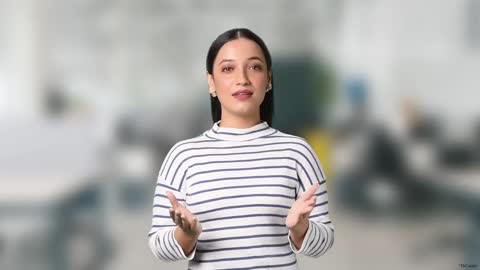PF withdrawal form is a crucial document required to claim your PF amount, either partially or in full, under various circumstances. Understanding this form's purpose and correct usage is essential for a smooth and hassle-free withdrawal process.
What is the purpose of the PF claim form?
The PF claim form is a crucial document when requesting your Employee Provident Fund (EPF) balance. Different forms exist for various withdrawal reasons, ensuring a smooth and accurate processing of your claim.
By filling out the appropriate form and submitting it with the necessary documents, you can withdraw your PF amount.
Different types of PF withdrawal forms
Form |
Purpose |
Form 10C |
Withdraw your Employee Pension Scheme (EPS) amount. |
Form 10D |
Apply for a pension after retirement. |
Form 11 |
Automatic transfer of your EPF balance to your new employer's account if you switch jobs. |
Form 14 |
To link your EPF account with a Life Insurance Policy (LIC). |
Form 15G (Not for Withdrawal) |
Helps save Tax Deducted at Source (TDS) on any interest earned from EPF. |
Form 19 |
Settle your entire EPF account balance. |
Form 2 |
Nominate beneficiaries who will receive your EPF amount in case of your death. |
Form 31 |
Partial withdraw or advance from your EPF account |
EPF Form 20 |
Application form for claiming EPF funds by a nominee/legal heir after the death of the member |
EPF Form 5(IF) |
Claim form for insurance benefits under the Employees’ Deposit Linked Insurance Scheme (EDLIS) |
Complete EPF withdrawal
The entire EPF balance can be withdrawn under the following conditions:
- Upon retirement.
- After being unemployed for over two months. In this case, individuals must provide an attestation from a gazetted officer to proceed with the withdrawal.
- EPF cannot be fully withdrawn while transitioning between jobs unless the person has been out of work for at least two months.
Partial EPF withdrawal
You can also partially withdraw your PF. The following are the different scenarios and limitations.
- Circumstances: Education, marriage, home loan repayment, home renovation, or medical emergency.
- Limitations: Amount varies based on the reason for withdrawal and years of service.
Additional read: What is Provident Fund
Process to apply for EPF withdrawal online
Step 1: Navigate to the UAN portal.
Step 2: Enter your UAN and password. Fill in the captcha.
Step 3: Go to the "Manage" tab and click on "KYC." This checks if your Aadhaar card, PAN card, and bank account details are linked and verified.
Step 4: Once your KYC is verified, navigate to the "Online Services" tab, and choose "Claim (Form-31, 19 & 10C)" from the menu.
Step 5: You will see your member details, KYC information, and other service details. Enter your bank account number and click "Verify."
Step 6: Click "Yes" to acknowledge the undertaking and proceed.
Step 7: Click "Proceed for Online Claim." Under the section "I Want To Apply For," choose the type of claim you need: Full EPF Settlement, partial EPF W\withdrawal (loan/advance), or pension withdrawal.
Step 8: If you are applying for a partial withdrawal, select "PF Advance". Fill in the reason for the advance, the amount you need, and your current address.
Step 9: Review your application and click "Submit" on the certificate. You might need to upload scanned documents depending on your claim type.
Step 10: Submit the application, and if approved, funds will be credited to your bank account in 15-20 days.
Steps to check EPF claim status
- Visit the official EPFO website
- Log in by entering enter your UAN and password
- Once logged in, navigate to "Online Services" section
- Within the online services menu, choose "Track Claim Status" to access your specific withdrawal application's progress
Eligible conditions for PF withdrawal
To withdraw funds from the EPF account, an employee must meet specific conditions:
- Full EPF withdrawal is allowed only after retirement, with EPFO defining early retirement as age 55 or above.
- Partial withdrawals are permitted for reasons such as medical emergencies, home purchase or construction, or higher education.
- Up to 90% of the corpus can be withdrawn one year prior to retirement.
- In cases of job loss due to retrenchment or layoffs, EPF funds can be accessed.
- As per the latest rule, 75% of the EPF balance can be withdrawn after one month of unemployment. The remaining 25% gets transferred once new employment is secured.
- Employer approval is no longer required for withdrawal if the employee’s UAN is linked to Aadhaar and the EPF account is updated online.
Also Read: How to Claim PF Without Employer Signature
Common information required in all forms
When filling out any EPF form, certain details are commonly required across all applications. These include:
Aadhaar information
PAN details
Nominee information
Bank account details
Universal Account Number (UAN)
Personal details such as date of birth and address
Claimant’s signature
Benefits of withdrawing EPF using EPF withdrawal form online
Submitting an EPF withdrawal request online comes with several advantages:
Convenience: The online withdrawal process eliminates the need to visit the PF office and wait in queues.
Faster Processing: Online claims are usually processed within 15–20 days, with the government working to reduce this time even further.
No Employer Verification Needed: Unlike offline claims, which require employer attestation, online submissions are verified automatically. This is particularly useful if you’ve relocated, as it saves you the hassle of sending documents by post or travelling long distances.
That said, certain forms—such as the EPF Composite Claim Form (in case of death), EPF Form 14, and Form 5—still need to be submitted offline at the respective regional office.
Also Read: PPF Tax Benefit
Conclusion
PF withdrawal process involves choosing the right form based on your specific circumstances. By understanding the purpose and eligibility criteria of each form, individuals can ensure a hassle-free withdrawal experience. It is essential to stay informed, keep documents updated, and follow the prescribed procedures to access your hard-earned savings when needed.Calculate your expected investment returns with the help of our investment calculators
Investment Calculator |
||
|
||