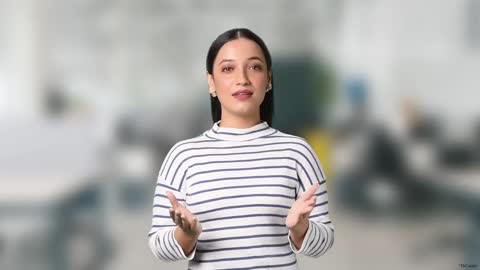Dealing with multiple Employee Provident Fund (EPF) accounts with two different Universal Account Numbers (UAN) can be complicated. To make EPF management easier, merging these UAN is the solution. In this guide, we will understand the step-by-step process of merging two UAN from different EPF accounts, simplifying your provident fund (PF) management.
While streamlining your EPF accounts is important, it is equally crucial to consider other investment options for diversifying your portfolio. Fixed deposit (FD) offers guaranteed returns and can be a great way to set aside funds for specific goals or create a financial safety net while your EPF contributions grow for retirement.