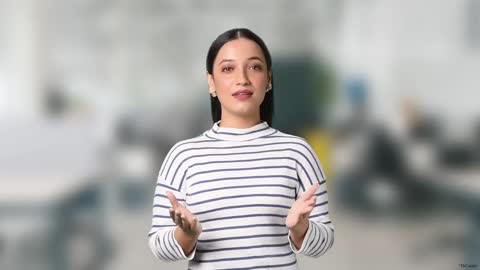Form 10C is used to apply for either the premature withdrawal of your pension funds or to obtain a scheme certificate. Out of the 12% contribution made to your EPF account, 8.33% goes into the EPS (Employee Pension Scheme). While this amount is generally meant for retirement, it can be withdrawn in specific situations such as unemployment for 2 or more months, medical needs, or other emergencies. Filing Form 10C allows employees to access these benefits while still retaining their membership with the EPF.
While your pension processes, consider parking your funds in a Bajaj Finance FD. Get assured returns, flexible tenure (12–60 months), and peace of mind. Open an FD and get up to 7.30% p.a. returns.
What is Form 10C?
Form 10C is an official EPFO claim form used to withdraw or transfer benefits under the Employees' Pension Scheme (EPS). Out of the 12% contribution made by an employee to EPF, 8.33% goes to EPS. Form 10C enables eligible individuals to:
- Withdraw pension funds (if service is under 10 years)
- Apply for a scheme certificate (to retain service history for future pension)
- Initiate pension benefits for family/legal heirs in case of a member's demise