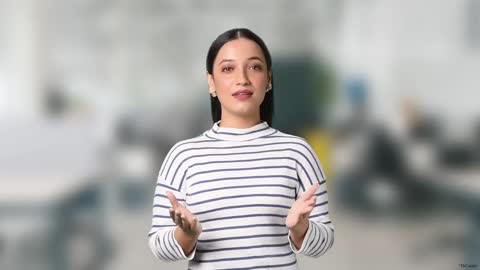What is an EPF payment?
While both the employer and employee contribute to the PF account, the responsibility of payment lies with the registered employer under the PF Act. Since September 2015, all organisation are required to make EPF payments online. Employers can make online PF payments on the EPFO website or through an authorised bank website, provided the bank allows direct payments through their online platform. This process ensures a streamlined and digital approach to PF payments, enhancing efficiency and compliance.
Much like the ease of managing your EPF contributions online, financial institutions like Bajaj Finance offer online platforms for tracking, and managing their fixed deposits (FD).
Benefits of Contributing to EPF
Benefit |
Description |
Tax deductions |
Employee contributions under Section 80C are tax-deductible. Interest earned is also tax-free, even on dormant accounts over 3 years old. |
Lifelong pension |
Employers contribute 8.33% of their portion of the 12% to the Employees' Pension Scheme (EPS). 10 years of membership guarantees a pension for life. |
Insurance |
The Employees Deposit Linked Insurance (EDLI) Scheme provides a lump-sum payout to nominees in the case of the employee's death during their service period. |
Premature withdrawal |
Partial withdrawals are allowed after 5-10 years of service for specific needs like medical emergencies, home loans, or unemployment. |
Death |
In the case of the employee's death, the full EPF balance is given to the designated nominee, providing financial support. |
Easy access |
Employees can manage their PF account online using their Universal Account Number (UAN) and easily transfer accounts when switching jobs. |