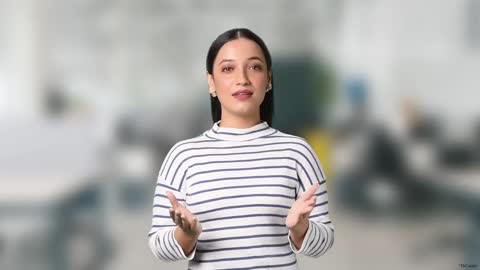This guide outlines the steps for updating your PF UAN KYC on the Employees' Provident Fund Organisation (EPFO) member portal.
1. Accessing the EPFO member portal
Begin by visiting the official EPFO member portal at https://unifiedportal-mem.epfindia.gov.in/memberinterface/.
2. Secure Log in
Use your Universal Account Number (UAN) and password to log in to the portal. Additionally, complete the CAPTCHA verification to ensure secure access.
3. Navigating to KYC management
Once logged in, locate and click on the "Manage" option from the top menu bar.
4. Selecting KYC option
From the dropdown menu under "Manage," select the "KYC" option to proceed with updating your KYC details.
5. Document selection
The system will redirect you to a new page displaying a list of various "Document Type" options.
6. Specifying document update
Carefully review the list and select the checkbox next to the specific document type you wish to update.
7. Updating document details
Corresponding fields will appear based on your chosen document type. Accurately fill in the required details for the selected document.
8. Saving updates
After meticulously entering the necessary information, click on the "Save" option to confirm your changes.
9. KYC verification status
Upon successfully saving the updates, the status of your KYC document will be reflected under the "KYC Pending for Approval" column.
10. Employer approval
Once your employer verifies and approves the submitted document, the status will be updated to reflect "Digitally Approved KYC."
11. SMS notification
You will receive a notification via SMS once your employer approves the updated KYC document.
Just as KYC is crucial for maintaining EPF account security, choosing a Bajaj Finance Fixed Deposit (FD) can help you grow your savings with up to 7.30% p.a. interest. Secure your future by investing in a high-rated FD today. Click here and book an FD now!