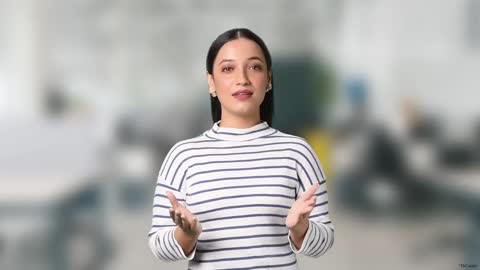Provident Fund (PF) is an important financial tool for employees in India to save for their retirement. The employee and employer each contribute 12% of the employee's basic salary towards PF. PF Form 19 is a crucial document for individuals who have left their job or retired and want to withdraw their accumulated PF savings. This article will provide an in-depth understanding of PF Form 19, its benefits, limitations, and the process of filling the form for PF withdrawal.
Fixed Deposit
- Trusted by over 5 lakh customers
- Fixed Deposits worth more than Rs. 50,000 crore booked
- Rated CRISIL AAA/STABLE and [ICRA]AAA(STABLE)
- Up to 0.35% p.a. extra interest offered for senior citizens
- Flexible interest payout options available - Monthly, Quarterly, Half-yearly, Annually or at Maturity
By proceeding, you agree to our Terms and Conditions
What is PF Form 19?
PF Form 19 is a form used for the final settlement of an Employee's Provident Fund (PF) account. It is a type of claim form that can be used by individuals who have left their job or retired from their company. The form is used to initiate the process of withdrawing the employee's accumulated PF savings, including the employer's contribution and interest. The form is typically filled out by the employee on the EPF member portal to complete the settlement process.
What are the details to be filled in PF Form 19?
Form 19 EPF has the following sections:
- Mobile number
- Member’s name
- Member’s father name or husband’s name (for married women)
- Date of birth
- Name and address of the business/factory/establishment you are working with.
- P.F. account no. and Universal Account Number (UAN)
- Date of joining the organisation
- Date of leaving service
- Mention the reason for leaving service/employment like health problem, termination, organisation has shut down or any personal reason.
- Permanent Account Number (PAN)
- Full postal address
- Mode of payment
- Member’s signature & employers’ signature
Pro tip
Bajaj Finance offers attractive Fixed Deposit interest rates of up to 6.95% p.a. for non-senior citizens, and up to 7.30% p.a. for senior citizens, inclusive of an additional rate benefit of up to 0.35% p.a.
Steps to fill Form 19 for PF withdrawal
Step 1: Sign to the EPF member portal
Step 2: Go to the 'Online Service' section and select ‘Claim Form- 31, 19, 10C & 10D.’
Step 3: Now fill all the required details.
Step 4: Verify your bank account details and type the last four digits of your bank account number. Click 'Verify' to confirm your authorisation as the account holder.
Step 5: After successful verification, enter Date of Ending (DOE) for EPF and EPS accounts. Specify the reason for leaving.
Step 6: Click 'Yes' to sign the 'Certificate of Undertaking.'
Step 7: Now go to 'I want to apply for' field' field and select 'Only PF Withdrawal (Form 19)' from the drop-down menu.
Step 8: Enter the postal address, select, and click on ‘Get Aadhaar OTP’.
Step 9: Now enter your OTP you have received on the registered mobile no & click submit.
Step 10: After submission a reference number will be displayed.
The requested withdrawn amount will be deposited to your bank account.
Points to Consider while Filling Form 19 in EPF
- Ensure you UAN is activated on the EPF member portal before submitting PAN
- Link your PAN, bank account, and mobile number with UAN
- Form 19 won't appear in withdrawal if you are not eligible for final settlement
- Fill EPF Form 19 two months after leaving the job or retiring
- Employee must provide mobile number for final settlement
- EPF Form 19 can be filled both online and offline
- It is mandatory to submit you PAN to claim the final settlement
Benefits of PF Form 19
- With PF Form 19, you don't require your employer's attestation for Provident Fund withdrawal when applying online.
- Provident Fund claims can be processed within 5 days if you file application online, but for that you must link your Aadhaar number with your UAN.
- The unified portal makes it simple for members to withdraw their Provident Funds easily.
- The single-page composite claim helps making e-governance more efficient, ensuring transparency for subscribers.
Limitations of PF Form 19
While employer attestation is no longer mandatory for PF withdrawals, the employer still needs to update the employee's exit date in the PF records. This is crucial, as the PF department will assume the employee is still employed if this information is not updated, delaying the withdrawal process.
In such cases, the employee can only access Form 31, which is for advance refunds. Therefore, it's essential for employees to ensure their employers update their exit dates. After two months of leaving the job, employees can update their exit date on the UAN website without employer intervention.
How to check the claim status
- Log in to ‘EPFO Unified Portal’.
- In the 'Online Services' menu, select 'Track Claim Status.'
- View the status of your claim.
Also read: What is Provident Fund
Different Types of EPF forms
Different EPF forms |
Description |
Form 2 |
Declaration and nomination |
Form 5 |
Registration for new EPF members |
Form 10C |
Application for pension withdrawal |
Form 10D |
Pension withdrawal after retirement |
Form 11 |
Auto transfer of EPF account |
Form 13 |
EPF account transfer |
Form 14 |
Withdrawal for LIC policy contribution |
Form 20 |
EPF withdrawal in case of member's death |
Form 31 |
Advances/Withdrawal
|
Also read: What is Form 12BB
Who should fill EPF Form 19?
An employee holding a Provident Fund (PF) account will need to fill out EPF Form 19. This form is specifically used for withdrawing PF funds upon retirement or job resignation.
To use Form 19 for withdrawal, an employee must be unemployed for at least two months after leaving their job. However, if an employee transitions from one job to another, their PF funds will be transferred from their previous employer's account to their new employer's account.
Fixed deposit variants
When should you use EPF Form 19?
EPF Form 19 is used to claim your Employee Provident Fund (EPF) balance as a final settlement after leaving employment.
An EPFO member can submit Form 19 in the following situations:
- Retirement after reaching the age of 55 years.
- Retirement due to physical or mental incapacity to work.
- Voluntary retirement.
- Moving abroad for employment or permanent settlement.
- Termination of employment.
- Discharge from service with compensation under the Industrial Disputes Act, 1947.
- Resignation followed by unemployment in any establishment covered under the EPF Scheme.
Conclusion
PF Form 19 is a crucial document required for final settlement of an Employee's Provident Fund account. It is important to ensure that the form is filled out correctly, and all necessary documents are submitted to avoid any delay in the settlement process. By understanding the benefits of PF Form 19 and following the correct process to fill and submit the form, individuals can easily withdraw their PF savings.
Frequently Asked Questions
No, the online process for PF withdrawal using Form 19 eliminates the need for employer attestation.
No, withdrawing the pension amount is optional and can be withdrawn separately of withdrawing the PF amount.
Yes, you can submit EPF Form 19 online by visiting EPF member portal.
The settlement of PF claim through Form 19 generally takes 20 working days from the date of submission. This timeline may vary depending on factors such as verification, documentation, and the efficiency of the Employee Provident Fund Organisation (EPFO).
Common reasons for PF claim rejections include:
- Incorrect bank account details
- Mismatched personal information
- Missing or incomplete documents
- Incorrect or incomplete details about previous employers
To check the specific reason for your PF transfer rejection:
- Log in to the EPFO portal: Access your account and select "Track Claim Status".
- Review the status: Check the status of your PF transfer and any specific reasons for rejection.
A PF claim may be rejected if there are errors or missing information in the application, discrepancies between your employment details and those provided by the employer, or if the contributions are found to be insufficient or not compliant with regulatory norms.
Form 19 is available for employees who have resigned, retired, or completed their service tenure and wish to withdraw their provident fund balance. To be eligible, the individual must have updated KYC details and should not be employed with the same organisation.
To withdraw PF funds, you'll need to fill out specific forms: Form 19 for final settlement, Form 10C for pension withdrawal, and Form 31 for partial withdrawals. However, if you're withdrawing offline, only a Composite Claim Form is required.
To withdraw funds from your Provident Fund (PF) account, you'll need to complete specific forms: Form 19 for final settlement, Form 10C for pension withdrawal, and Form 31 for partial withdrawals. However, if you're withdrawing offline, only a Composite Claim Form is necessary.
When filling out Form 19 for EPF final settlement, you’ll need to provide the following information:
Full Name of the EPF Member
Registered Mobile Number (to be entered at the start of the form)
Father’s or Husband’s Name
Date of Birth
Name and Address of the Employer/Organization
PF Account Number and UAN
Date of Joining the Organization
Date of Exit/Leaving the Organization
Yes, you can submit Form 19 offline by visiting your regional EPF office. Make sure to:
Attach a copy of your PAN card, as it’s mandatory for claiming the final settlement
Obtain the employer’s signature and official seal, which are required for processing offline claims
Form 19 may not appear in your EPFO portal due to the following reasons:
Your bank account and PAN are not linked to your UAN
Your mobile number is not connected to your UAN
You are not eligible for final settlement, which prevents Form 19 from being displayed in the withdrawal options
Using PF Form 19, you can submit a claim for the full, final settlement of your EPF account—meaning the entire balance (employee contribution, employer contribution, and interest). This is the standard route for withdrawing your total accumulated EPF online.
If you’ve completed five years of continuous service, PF Form 19 withdrawals are fully tax-exempt. However, for withdrawals made before five years, the amount is taxable. Additionally, TDS at 10% may apply if the amount exceeds ₹50,000 and PAN is provided—higher if PAN isn’t furnished.