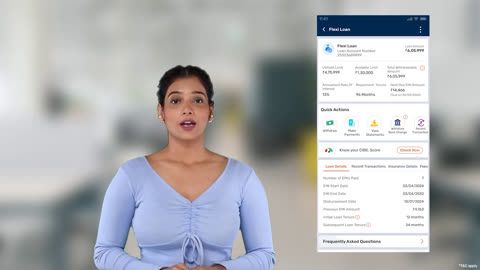Track your consumer durable loan account on our Service portal
Bajaj Finance Limited offers a unique financing solution – Insta EMI Card, also known as the EMI Network Card, that helps you shop across multiple categories.
You can use this card to purchase household items like smartphones, washing machines, refrigerators, LED TVs, microwaves, and more on easy EMIs.
For every Insta EMI Card purchase, a new loan account is created which is also known as a consumer durable loan.
You can easily manage multiple consumer durable loan accounts by visiting our Service portal
Sign-in to use these features on the go:
-
Loan details
View your loan status, number of EMIs paid, tenure, and more.
-
Manage repayments
Pay your EMI in advance, foreclose your loan, or clear your overdue EMIs in just a few clicks.
-
View documents
Download repayment schedule, statement of account, no dues certificate and much more.
-
Loan cancellation
Cancel your consumer durable loan easily if you don’t want to proceed with your purchase.
-
Track your order
View status of your recent Insta EMI Card purchase in just a few clicks.
View details of your Insta EMI Card order
Bajaj Finance Limited offers you the facility to track your Insta EMI Card purchase. You can track both online and offline purchases made at our partner store. Visit the Service portal and track the status of your purchase whether it is in transit or at the partner store.
-
A step-by-step guide to checking the status of your recent order
You can follow these simple steps to find the status of your recent Insta EMI Card purchase:
- Click on the ‘Sign-in’ button on this page to visit our service portal.
- Sign-in with your registered mobile number and the OTP.
- Enter your date of birth for verification and proceed.
- Select the platform from where you made the purchase – online or partner store.
- Find the details of your purchase and its status.
Alternatively, you can also click on ‘Check the status of my order’ option below to go to our Service portal. You’ll be asked to sign-in using your registered mobile number and date of birth.
-
You can check details of your ongoing loan by visiting our Service portal.
-
Check your consumer durable loan account
Sign-in to our Service portal in two simple steps and manage your loans.
Manage repayment of your consumer durable loans
When you activate your Insta EMI Card, you need to complete your e-mandate by registering a bank account. This registered bank account is your repayment bank account for all the purchases you made using your Insta EMI Card. Your consumer durable loan EMIs get deducted from this bank account on a pre-set date every month.
However, if you have surplus funds and wish to pay an EMI in advance or foreclose your loan, you can visit our Service portal.
Advance EMIs, foreclosure, and overdue EMIs
In case you fear missing your EMI due date, you can use our advance EMI facility and pay your monthly instalment before time. This facility helps you in avoiding any penal charges applicable in case of missed EMIs and ensures your CIBIL Score remains unaffected. If you’ve missed out on any of your consumer durable loan EMIs, your Insta EMI Card might also get blocked.
You can pay the entire outstanding amount in one go with the foreclosure facility and close your consumer durable loan early. You can foreclose your loan account without paying any additional charges after your first EMI is paid.
If you’ve missed paying your monthly instalment, you can use the overdue EMI facility to clear your dues.
-
Make your consumer durable loan payments
You can pay an EMI in advance, clear your overdue instalment, or foreclose your loan in service
- Visit our Service portal by clicking the ‘Sign-in’ button.
- Enter your registered mobile number, and submit the OTP to sign-in.
- Verify your details with your date of birth and proceed.
- Go to 'Service’ section, and select your loan from 'Relations.'
- Click on 'Make loan payments', and select 'Advance EMI' option.
- Select the month for which you wish to make payment and click on ‘Proceed to payment’.
- Select your preferred payment mode and click on ‘Pay now’.
You can also manage your loan repayment by clicking on ‘Pay your consumer durable loan EMIs’. You’ll be asked to sign-in to the ‘Service’ portal . Then, choose the payment type, select your loan account number, and proceed with the payment.
Disclaimer: Please note that the amount paid by you towards Advance EMI is applied for repayment of your monthly EMI only and is not to be treated as part-prepayment or foreclosure of the loan, irrespective of the loan variant availed by you. No interest is payable by BFL on the advance EMI amount paid by you.
-
When you make any payment, you can check your updated details in your statement of account. Click on the respective link at the top of this page to know more.
View your consumer durable loan documents
You can find and download all documents related to consumer durable loans such as the statement of account, repayment schedule, and more in one place.
You can visit our Service portal and download all these documents in a few simple steps.
-
Download documents of your consumer durable loans
- Click on the ‘Sign-in’ button on this page to go to our Service portal.
- Sign-in with your registered mobile number and the OTP.
- Enter your date of birth for verification and proceed.
- Go to the 'Service’ section.
- Click on 'Statements and documents' and select the desired loan.
- Click on 'View all documents.'
- Click on the document you want to download.
You can also download your documents by clicking on the ‘View my loan documents’ option below. You’ll be asked to sign-in to our Service portal. Once signed-in, you can select the loan account number and click on the document you wish to download.
-
You can also check the updated details of your consumer durable loan by clicking on the respective link at the top of this page.
Know more about your Consumer Durable Loan
 00:57
00:57
Cancel your consumer durable loan
You can cancel your loan within seven business days from the disbursement date for the purchase. This is applicable to both Bajaj Mall purchases and offline purchases at our partner store.
However, for purchases made on e-commerce sites, you need to raise the cancellation request with the respective site.
-
Raise a loan cancellation request in your account
- Click on the ‘Sign-in’ button on this page.
- Enter your registered mobile number and submit the OTP to sign-in to our Service portal.
- Verify your details using your date of birth and proceed.
- Go to ‘Home’ and click on ‘Pay EMIs’.
- Select your loan account number and click on ‘Proceed’.
- Scroll to the ‘Full payment/ foreclosure’ tab.
- Review the applicable foreclosure charges and proceed with the payment.
Alternatively, you can click on the below link to cancel your loan. You’ll receive a call from our representative on further steps within 48 business hours.
View details of your Insta EMI Card order
Bajaj Finance Limited offers you the facility to track your Insta EMI Card purchase. You can track both online and offline purchases made at our partner store. Visit the Service portal and track the status of your purchase whether it is in transit or at the partner store.
-
A step-by-step guide to checking the status of your recent order
You can follow these simple steps to find the status of your recent Insta EMI Card purchase:
- Click on the ‘Sign-in’ button on this page to visit our service portal.
- Sign-in with your registered mobile number and the OTP.
- Enter your date of birth for verification and proceed.
- Select the platform from where you made the purchase – online or partner store.
- Find the details of your purchase and its status.
Alternatively, you can also click on ‘Check the status of my order’ option below to go to our Service portal. You’ll be asked to sign-in using your registered mobile number and date of birth.
-
You can check details of your ongoing loan by visiting our Service portal.
Frequently asked questions
You can foreclose your consumer durable loan without paying any extra charges. However, you can initiate a loan foreclosure only after your first EMI is paid.
You can follow these steps to foreclose your consumer durable loan
- Click on the ‘Foreclose your loan’ option below to visit our Service portal.
- Enter your mobile number and submit the OTP to sign-in.
- Verify your details with your date of birth and proceed.
- Go to ‘Home’ and click on ‘Pay EMIs’.
- Select your loan account number and click on ‘Proceed’.
- Scroll to the ‘Full payment/ foreclosure’ tab.
- Enter the required details and review the applicable foreclosure charges.
- Once the required details are entered, proceed with the payment to foreclose your loan.
In such a case, you can visit our nearest branch and make payment in cash or cheque to foreclose your loan account.
You can click on the ‘Locate a branch’ option below to find our nearest branch.
With our consumer durable loan, you don’t have a part-prepayment option and that’s why you aren’t able to part-prepay your loan. However, if you have surplus funds, you can pay an EMI in advance or foreclose your loan by visiting our Service portal
With our consumer durable loan, you don’t have the part-prepayment option and therefore you can’t reduce your EMI or repayment tenure.
However, if you have surplus funds, you can foreclose your loan account by repaying your outstanding loan amount in one go.
The convenience fee is an additional fee you need to pay to convert your purchase into EMIs at the point of sale. This fee is applicable to all your consumer durable loan(s) availed using your Insta EMI Card. This amount will be part of your first consumer durable loan’s EMIs. You don’t need to pay this fee separately to your dealer or merchant.