How to view your gold loan details
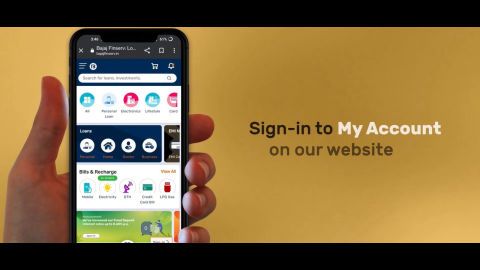 01:01
01:01
View details of your gold loan
You can check the status of your loan whether it’s active or closed, the interest due date and details of your ornaments.
-
Check details of your gold loan in your account
- Click on the ‘Sign-in’ button on this page to visit the service portal.
- Enter your registered mobile number and the OTP to sign-in.
- Verify your details with the date of birth and proceed.
- Go to ‘Service’
- Click on ‘Relations’
- Select your loan account number
- Find details such as outstanding loan amount, rate of interest and more.
Alternatively, you can click on the ‘Check your gold loan details’ option below to visit our service portal. Once signed-in, select your loan account from ‘Relations’ and find details.
Understanding gold loan status
- Loan account overview: Begin by logging into your service portal or mobile app, where you can access your gold loan details, including principal amount, interest rates, and repayment schedule.
- Communication with lender: Stay in touch with your lender for updates on any changes in terms, rates, or additional benefits related to your gold loan.
- Account statements: Regularly download your account statements to track your gold loan status and ensure all details are accurate.
Check your gold loan account
- Visit our service portal to find details of your ongoing loan.
-
Check your gold loan account
Visit our service portal to find details of your ongoing loan
Frequently asked questions
How can I find out the next interest payment date of my Bajaj Finserv Gold Loan?
To view the next due date of interest payment for your Bajaj Finserv Gold Loan, please follow the steps below:
- Go to ‘Service’.
- Click on ‘Relations’.
- Select your loan account number.
- Check your next due date under the loan details section.
Do I need to provide an invoice to prove that the gold belongs to me?
Yes, the declaration of ownership of your gold is required.
Please note: Gold jewellery inherited or gifted to you is acceptable.
When does the auction notice for my pledged gold ornaments get issued?
An auction notice is generated post 21 days after the default notice's dispatch date. To check your notice please log in to the service portal

