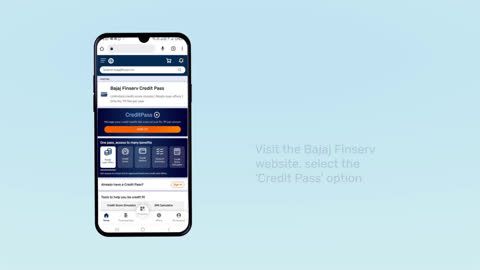In today's digital India, the Aadhaar number plays a crucial role in streamlining various processes and ensuring individual identity. This article delves into everything you need to know about Aadhaar numbers, from understanding its purpose to methods for retrieval.
What is an Aadhaar number?
An Aadhaar number is a unique 12-digit identification number issued by the Unique Identification Authority of India (UIDAI) to Indian residents. It serves as a proof of identity and address, simplifying various government and financial transactions. The Aadhaar number is linked to your demographic information (name, date of birth, gender, address) and biometric information (fingerprints, iris scans). This multi-factor authentication system enhances security and prevents identity theft.
Why is an Aadhaar number important?
The Aadhaar number offers several benefits:
- Simplified access to government schemes: Aadhaar facilitates easy enrolment and verification for various government schemes, expediting processes like receiving subsidies or applying for social welfare programs.
- Streamlined banking and financial services: Aadhaar simplifies opening bank accounts, applying for loans, or filing income tax returns by eliminating the need for multiple documents.
- Enhanced security: The linking of biometric information with Aadhaar minimises the chances of fraud or identity theft.
- Universal acceptance: Aadhaar is widely accepted across India for various identity verification purposes, promoting ease of living.
Find Aadhaar number by mobile number
If you have already enrolled for Aadhaar but forgotten your number, you can retrieve it using your registered mobile number. Here is how:
- Visit the UIDAI website: Go to the official UIDAI website (https://uidai.gov.in/en/)
- Navigate to ‘My Aadhaar’: Click on the ‘My Aadhaar’ section on the main page
- Retrieve Aadhaar: Under ‘Aadhaar Services,’ select ‘Retrieve Lost or Forgotten EID/UID’
- Choose ‘Aadhaar number’: On the next page, choose ‘Aadhaar Number’ as the option you want to retrieve
- Enter details: Fill in your full name and registered mobile number
- Captcha verification: Enter the captcha code displayed on the screen
- Receive OTP: Click on ‘Send OTP’ to receive a one-time password (OTP) on your registered mobile number
- Enter OTP and login: Enter the received OTP and click on ‘Login’ to access your Aadhaar number. This method is convenient and secure as it requires your registered mobile number for verification
If you are looking to apply for a loan against securities, you can use your e-Aadhaar card as a valid KYC document. Knowing how to download Aadhaar card online ensures you always have a verified ID ready for quick digital loan applications and other services.
Search for Aadhaar number by name and DOB
Unfortunately, the UIDAI does not currently allow searching for an Aadhaar number solely based on your name and date of birth. This is a security measure to prevent unauthorised access to sensitive information.
However, if you have not enrolled for Aadhaar yet, you can visit a nearby Aadhaar enrolment centre with the required documents (proof of identity, address, and date of birth) to initiate the enrolment process.
Conclusion
The Aadhaar number plays a significant role in today's digital India. Understanding -spelling-mistake-onits importance and knowing how to retrieve a forgotten number empowers you to reap its benefits. Remember, for security reasons, searching for an Aadhaar number solely by name and date of birth is not currently available.