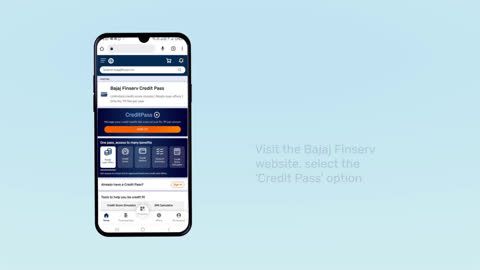The Aadhaar Card, issued by the Unique Identification Authority of India (UIDAI), has become an essential document for Indian citizens. It serves as a proof of identity and address, and plays a crucial role in various services like banking, government schemes, and mobile phone connections.
This article provides a comprehensive guide on managing your Aadhaar Card through the MyAadhaar portal, including:
- Logging in to the portal
- Downloading your Aadhaar Card
- Linking and verifying your mobile number
- Updating your mobile number
How to login to MyAadhaar portal?
You can follow these steps to log in to your MyAadhaar account:
- Visit the official MyAadhaar portal
- Click on Login
- Enter your 12-digit Aadhaar number and Captcha in the designated field
- Click on ‘Login with OTP’
- Enter the OTP received on your registered mobile number and click ‘Login’
Note: If you have not registered your mobile number with Aadhaar, you can still access some services like downloading your masked Aadhaar by entering your Enrolment ID (EID).
Aadhaar Card download by name and Date of Birth via My Aadhaar
While logging in with your Aadhaar number is the recommended method, you can also download your e-Aadhaar by using your name and Date of Birth:
- Visit the ‘Retrieve EID/Aadhaar number’ section on the MyAadhaar portal
- Select appropriate option to retrieve aadhaar number or EID
- Enter your full name, mobile number and Captcha
- Submit the OTP to get your Aadhaar number or EID
- Now go back to ‘Download Aadhaar’ on the MyAadhaar homepage
- Enter your Aadhaar number or EID and Captcha
- Enter the OTP and click on ‘Validate and Download’
How to link Aadhaar Card with mobile number online via My Aadhaar?
Linking your mobile number with Aadhaar offers several benefits, including receiving updates and using Aadhaar-based services. Here is how to link your number online:
- Log in to the MyAadhaar portal
- Go to the ‘Update Aadhaar’ section
- Select ‘Mobile Number’ and enter your new mobile number
- Click on ‘Send OTP’
- Enter the OTP received on your new mobile number and click ‘Verify’
For enhanced security, ensure you know the Aadhaar card password to access your digital Aadhaar securely.
Verify mobile number on Aadhaar Card via My Aadhaar
After linking your mobile number, you can verify it through the MyAadhaar portal:
- Log in to the portal
- Go to the ‘Verify Email/Mobile’ section
- Select ‘Verify Mobile Number’ from the options
- Enter your Aadhaar number and the linked mobile number
- Click on ‘Verify’ and enter the OTP received on your mobile number to validate
How to update mobile number linked with Aadhaar via My Aadhaar?
If you need to update your registered mobile number with Aadhaar, you can do so by visiting an Aadhaar Seva Kendra:
- Visit an Aadhaar Seva Kendra with your Aadhaar Card and proof of your new mobile number
- Fill out the Aadhaar data update form and submit it along with the required documents
- Pay the applicable update fee
- You will receive an update request number for tracking the progress
If you have undergone a Aadhaar card name change recently, ensure the updated details reflect in your record.
How to book an appointment via My Aadhaar?
The UIDAI website allows you to book appointments directly with your nearest Aadhaar Seva Kendra. Here is how:
- Visit the UIDAI website and head to the ‘My Aadhaar’ section. Under ‘Get Aadhaar,’ click ‘Book an Appointment’
- Choose your city/location and proceed to book the appointment
- Select the reason for your visit (New Aadhaar, Update Aadhaar, Manage Appointments)
- Enter your registered mobile number and verify it with the OTP sent to your phone
- Fill in any additional details required based on your chosen service
- Select your preferred appointment date and time
- Review your application and submit it. Your appointment is confirmed
myAadhaar - Online update services
myAadhaar is a digital platform provided by the Unique Identification Authority of India (UIDAI) that empowers individuals to manage their Aadhaar details conveniently. This online portal offers a range of services, including:
- Demographic information update: Residents can modify their name, date of birth, gender, address, and other personal details through the myAadhaar portal.
- Document update: Supporting documents such as proof of identity, address, and date of birth can be uploaded for verification and updating Aadhaar records.
- Aadhaar status check: Individuals can track the status of their Aadhaar application or update request.
- Order Aadhaar PVC card: A durable and tamper-proof Aadhaar PVC card can be ordered online for a nominal fee.
- Lock/unlock aadhaar: Security features allow users to temporarily lock their Aadhaar number to prevent unauthorised use.
By providing a secure and user-friendly interface, myAadhaar simplifies the process of maintaining accurate Aadhaar information, enhancing the overall Aadhaar experience for citizens.
Where can mAadhaar be used?
The mAadhaar app offers a versatile platform for utilising Aadhaar-related services across India. It serves as a digital identity, accepted as valid proof of identification by various entities, including airports and railways. Additionally, users can conveniently share their electronic Know Your Customer (eKYC) information or QR code with service providers requiring Aadhaar verification.
Is a registered mobile number mandatory for using mAadhaar?
While a smartphone is essential for accessing the mAadhaar app, a registered mobile number is only required for creating an Aadhaar profile within the app. Individuals without a registered mobile number can still utilise certain features, such as ordering an Aadhaar PVC card, locating enrolment centres, verifying Aadhaar details, and scanning QR codes.
Conclusion
The MyAadhaar portal empowers you to manage your Aadhaar Card conveniently. You can download your e-Aadhaar, link and verify your mobile number, and update your details online. Remember to keep your Aadhaar information accurate and updated for seamless access to various services.