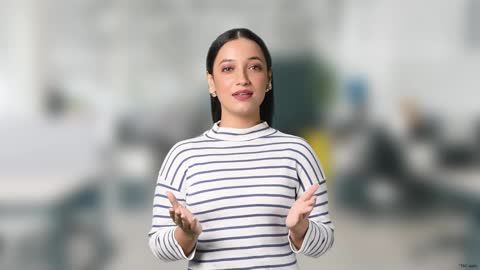Linking Aadhaar with your Employee Provident Fund (EPF) account has become mandatory. This linking process helps verify personal identity and simplify the process of accessing various EPF-related services. However, the process of linking Aadhaar with EPF accounts can be confusing for some. This guide will walk you through the different methods available to link your Aadhaar with your EPF account.
Fixed Deposit
- Trusted by over 5 lakh customers
- Fixed Deposits worth more than Rs. 50,000 crore booked
- Rated CRISIL AAA/STABLE and [ICRA]AAA(STABLE)
- Up to 0.35% p.a. extra interest offered for senior citizens
- Flexible interest payout options available - Monthly, Quarterly, Half-yearly, Annually or at Maturity
By proceeding, you agree to our Terms and Conditions
Latest update
The deadline to activate your UAN and link Aadhaar with your bank account has been extended to June 30, 2025.
How to link Aadhaar with EPF account online
To link Aadhaar with EPF account online, follow the below steps:
- Visit the EPFO website.
- Log in with your UAN and password.
- Go to the ‘Manage’ section and choose KYC.
- You will be redirected to a new website where you can link your Aadhaar with EPF account.
- Click on ‘Aadhaar,’ enter your Aadhaar number and name as on the card.
- Now, click on ‘Save’ button, your Aadhaar will be validated using UIDAI data.
- Upon KYC approval, your Aadhaar will be successfully linked, & the words ‘Verified’ will be displayed next to your Aadhaar data.
Additional read: How to activate your UAN number
Pro tip
Bajaj Finance offers attractive Fixed Deposit interest rates of up to 6.95% p.a. for non-senior citizens, and up to 7.30% p.a. for senior citizens, inclusive of an additional rate benefit of up to 0.35% p.a.
How to link Aadhar to EPF account offline
To link Aadhaar with EPF account offline, follow the below steps:
Step 1: Fill out the ‘Aadhaar Seeding Application’ form with your UAN, Aadhaar number, and other relevant details.
Step 2: Attach self-attested photocopies of your UAN, PAN, and Aadhaar card to the form.
Step 3: Submit the completed form and documents at the nearest EPFO field office or a Common Services Centre (CSC).
Step 4: After verification, your Aadhaar will be linked to your EPF account.
Step 5: You will receive a confirmation SMS on your registered mobile number once the process is successfully completed.
After that EPFO verifies the details and upon successful verification, Aadhaar is linked to the employee's EPF account. Employee will also receive an SMS on their registered mobile number for the same.
Link Aadhaar to PF account using the UMANG app
- Log in to UMANG using your MPIN or OTP.
- Navigate to 'All Services' and select 'EPFO.'
- Then select 'e-KYC services.'
- Choose ‘Aadhar Seeding' option.
- Enter your UAN and click 'Get OTP’.
- You will receive an OTP on your registered mobile number.
- Input your Aadhaar details.
- You will again receive an OTP on your mobile number and email.
- After OTP verification, your EPF will be linked to Aadhaar.
How to link Aadhaar to PF account through biometric credentials
Step 1: Visit the official EPFO website.
Step 2: Under the “EPFO Members” section, click on “Link UAN Aadhaar”.
Step 3: Enter your UAN and registered mobile number to receive an OTP.
Step 4: Enter the OTP and click on “Confirm OTP”.
Step 5: Select your gender and enter your Aadhaar number.
Step 6: Choose the “Using Biometrics” option for Aadhaar authentication.
Step 7: Use a registered biometric device to scan your fingerprint or iris.
Step 8: Fill in the Captcha and click “Submit”.
Step 9: Once verified, your Aadhaar will be linked to your EPF account through biometric validation.
This method ensures secure Aadhaar linking and makes it more convenient to manage your EPF account.
How to know if your Aadhaar number is linked to your EPF account?
To know whether Aadhaar card is linked to EPF account or not, you can:
- Visit the official website of EPFO
- Log in with your UAN and password.
- On the ‘member homepage’, check for ‘Aadhaar details’.
- If ‘Verified (DEMOGRAPHIC)’ appears next to your Aadhaar number, this means that your Aadhar is linked to your EPF account and also verified by UIDAI.
Additional read: How to find your UAN number online
How to check Aadhaar EPF link status online?
To check if your Aadhaar number is linked to your PF account, follow these simple steps:
Step 1: Go to the UAN portal.
Step 2: Log in by entering your Universal Account Number (UAN) and password.
Step 3: Once logged in, the Member homepage will appear. Look for the Aadhaar section in the provided details.
Step 4: If the status shows “Validated (DEMOGRAPHIC)” next to your Aadhaar number, it means that UIDAI has successfully linked and verified it with your EPF account.
Benefits of linking Aadhaar with EPF
Linking Aadhaar with your EPF account offers numerous advantages, enhancing the overall efficiency and security of your EPF transactions. Aadhaar with EPF account linkage ensures accurate personal details, faster claim processing, and better management of your EPF account. Additionally, it simplifies the verification process and provides an extra layer of security, protecting your funds from unauthorised access.
- Easy verification:
Linking Aadhaar makes it simpler to verify your identity for EPF purposes, reducing errors in personal details. - Quick claim settlement:
With Aadhaar linkage, EPF claims like withdrawals and pensions get processed faster, ensuring quicker access to your funds. - Added security:
Linking Aadhaar provides an extra layer of security to your EPF account, preventing unauthorised access and enhancing overall safety. - Efficient employer management:
For employers, Aadhaar linkage simplifies record-keeping and ensures accurate employee details, contributing to smoother EPF administration.
Also Read: How to check EPF balance amount
When Aadhaar and UAN details match
Under the updated EPFO rules, linking Aadhaar with UAN is simple when personal details such as name, gender, and date of birth match in both records. In such cases, you can request your employer to link Aadhaar with UAN through the KYC feature on the EPFO portal. The process is quick and requires minimal documentation.
When Aadhaar and UAN details do not match
The revised EPFO rules have simplified the Joint Declaration (JD) process for mismatched details or incorrectly linked Aadhaar numbers.
Online correction
If there is a mismatch in name, gender, or date of birth between Aadhaar and UAN, or if an incorrect Aadhaar is linked, employers can raise an online JD request. This eliminates the need for physical paperwork or visiting EPF offices.
Physical submission
If the employer is unavailable or the establishment has closed, EPF members can submit the JD form in person at the PRO counter after verification by authorised officials. The PRO uploads the request for processing. However, changes to already verified Aadhaar details are not permitted.
Conclusion
Linking your Aadhaar with your EPF account is a simple process, irrespective of which method you use. By following the step-by-step process provided in this article, employees can easily link their Aadhaar with their EPF account and unlock multiple EPF-related online services. This will lead to a more transparent and convenient process.
Fixed deposit variants
Calculate your expected investment returns with the help of our investment calculators
Frequently Asked Questions
The EPFO has extended the deadline for activating UAN and linking Aadhaar with your bank account to 30 June 2025. This extension allows employees additional time to comply with the requirements of the ELI scheme.
Yes, you will be notified on your registered mobile number and email address once your Aadhaar Card is successfully linked to your EPF Account.
No, it is not possible. EPFO allows only one mobile number to be linked with your EPF account.
No, there is no fee charged for linking your Aadhaar card to your EPF account.
No, if your mobile number is not registered you cannot link your Aadhaar card with EPF account.
There are no charges for linking Aadhaar with your EPF (Employee Provident Fund) account through the UMANG (Unified Mobile Application for New-age Governance) app.
There is no deadline yet.
You can check if your Aadhaar is linked to your UAN by logging into the EPFO UAN portal with your credentials. Under the 'Manage' section, look for the Aadhaar status. If it shows “Validated (DEMOGRAPHIC),” your Aadhaar is successfully linked and verified.
You can link your Aadhaar with your UAN by logging into the EPFO Member Portal, navigating to the 'KYC' section, and updating your Aadhaar details. After submission, your employer and EPFO will verify and approve the linkage.
If you have forgotten your password, visit the EPFO portal, click on 'Forgot Password,' verify your UAN with OTP, and reset your password. Once logged in, you can update your Aadhaar details in the 'KYC' section for linking.
Claiming EPF without Aadhaar is difficult, as Aadhaar is mandatory for KYC verification on the UAN portal. Without linking Aadhaar, you may face delays or rejections in processing claims. It's advisable to update your Aadhaar details in the EPF records for a smooth withdrawal process.
Your UAN password must be 8 to 25 characters long, including at least one uppercase letter, one lowercase letter, a number, and a special character (like @, #, $). Avoid using your name or UAN. This format ensures better security for your EPF account.
Bajaj Finserv app for all your financial needs and goals
Trusted by 50 million+ customers in India, Bajaj Finserv App is a one-stop solution for all your financial needs and goals.
You can use the Bajaj Finserv App to:
- Apply for loans online, such as Instant Personal Loan, Home Loan, Business Loan, Gold Loan, and more.
- Invest in fixed deposits and mutual funds on the app.
- Choose from multiple insurance for your health, motor and even pocket insurance, from various insurance providers.
- Pay and manage your bills and recharges using the BBPS platform. Use Bajaj Pay and Bajaj Wallet for quick and simple money transfers and transactions.
- Apply for Insta EMI Card and get a pre-qualified limit on the app. Explore over 1 million products on the app that can be purchased from a partner store on Easy EMIs.
- Shop from over 100+ brand partners that offer a diverse range of products and services.
- Use specialised tools like EMI calculators, SIP Calculators
- Check your credit score, download loan statements and even get quick customer support—all on the app.
Download the Bajaj Finserv App today and experience the convenience of managing your finances on one app.