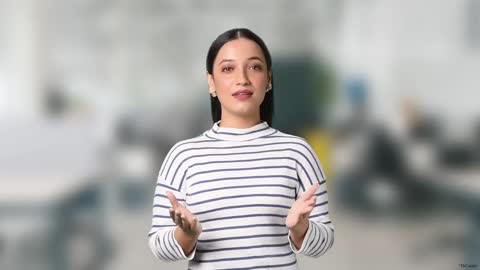The UAN (Universal Account Number) card is an important document for individuals who are enrolled in the Employees' Provident Fund (EPF) system in India. Serving as a unique identifier, it consolidates information from various employers, simplifying EPF management. The card contains essential details such as the UAN, member ID, and personal information. Accessible through the UAN Member Portal, it helps users to check their EPF passbook, update KYC details, and file claims easily. Users can also download UAN card directly from the portal for quick access and official use. This centralised approach increases transparency, reduces paperwork, and facilitates efficient EPF account management.
Fixed Deposit
- Trusted by over 5 lakh customers
- Fixed Deposits worth more than Rs. 50,000 crore booked
- Rated CRISIL AAA/STABLE and [ICRA]AAA(STABLE)
- Up to 0.35% p.a. extra interest offered for senior citizens
- Flexible interest payout options available - Monthly, Quarterly, Half-yearly, Annually or at Maturity
By proceeding, you agree to our Terms and Conditions
Steps to download and print UAN Card
Here are the steps to download and print UAN card:
Step 1: Visit the EPFO portal.
Step 2: Log in by entering your UAN, password, and captcha code.
Step 3: Click on the "UAN Card" option.
Step 4: Your UAN card will appear on the screen with all the details.
Step 5: Click on the download icon to save the PDF file.
Step 6: Now, you can take the printout of the downloaded UAN card.
Also Read: Meaning of Provident Fund
Pro tip
Bajaj Finance offers attractive Fixed Deposit interest rates of up to 6.95% p.a. for non-senior citizens, and up to 7.30% p.a. for senior citizens, inclusive of an additional rate benefit of up to 0.35% p.a.
What information does the UAN card include?
The UAN card contains the following key information:
Employee’s Universal Account Number (UAN)
Full name of the employee
Father’s or husband’s name
KYC status (completed or pending)
QR code for quick access
Date stamp
Before printing your UAN card, ensure all details are accurate. If you spot any discrepancies, get them corrected promptly. For more guidance, you can visit the UAN Member Portal.
Also read: What is UAN Member Portal
Fixed deposit variants
How to contact EPFO
The Employee Provident Fund Organisation (EPFO) has established an exclusive online helpdesk for UAN (Universal Account Number) related concerns and issues. Individuals can use the UAN online helpdesk to address their queries.
To file any complaints regarding your EPF UAN, you can contact EPFO's customer care executives at their toll-free UAN Helpdesk number – 1800 118 005. You can also write down your complaint at their mail id employeefeedback@epfindia.gov.in
Conclusion
The UAN card serves as an essential tool for EPF account holders. It offers quick access to important information and helps users navigate EPF processes with ease. By choosing to download UAN card, you can simplify your EPF management and ensure a smooth, hassle-free financial experience.
Calculate your expected investment returns with the help of our investment calculators
Investment Calculator |
||
Frequently asked questions
To download your UAN card, first log in to the EPFO Unified Member Portal with your UAN and password. Ensure your KYC is complete (Aadhaar, PAN, bank details). Then navigate to View → UAN Card, and click the Download button to get a PDF copy of your UAN card.
Universal Account Number (UAN) is a unique identification number assigned to each employee who is a member of the Employees’ Provident Fund (EPF). It is a 12-digit number that identifies an individual’s EPF account and remains the same throughout their employment, irrespective of the number of employers they may have during the course of their career.
Yes, your Universal Account Number (UAN) is confidential and must not be shared with anyone except your employer. It is an important document that contains all your provident fund details, including your employment history, so it is crucial to keep it confidential.
A UAN card is an identification card that contains your UAN number, name, and other personal details. It was initially provided to employees by the Employee Provident Fund Organisation (EPFO) as a physical document to keep a record of their UAN number.
No, it is not mandatory to have a physical UAN card. However, you should note down your UAN number and keep it safely as it is required to access your EPF account and avail of various online facilities related to EPF.
Yes, you can change details on the UAN card through the UAN portal.
No, it is not mandatory to download the UAN card, it is optional.
UAN stands for Universal Account Number, a unique identification number for EPF members.
No, UAN (Universal Account Number) and PF (Provident Fund) are not the same. The EPFO assigns a 12-digit UAN to link all PF accounts of an employee. In contrast, the PF number is a unique identification provided by the employer for an employee's specific PF account.
No, an employer cannot download a UAN card for an employee. The UAN card can only be downloaded by the employee through the EPFO member portal using their login credentials.
No, the UAN card is available only in digital format. However, you can download and print the digital UAN card from the EPFO portal for physical use.
To download your UAN card, log in to the EPFO member portal using your UAN and password. Navigate to the "UAN Card" option under the "View" menu and click "Download."
- Sign up or log in to DigiLocker.
- Click on "Central Government."
- Select "Ministry of Labour & Employment (e-Shram)."
- Choose "UAN Card" and enter required details.
- Download your UAN card easily.
Registered UAN portal members can check their details by giving a missed call to 9966044425 from their registered mobile number. If UAN is linked with a bank account, Aadhaar, or PAN, they will receive the last contribution and PF balance details.
A Universal Account Number (UAN) is essential for EPF account holders to manage PF withdrawals, balance checks, and loan applications online via the EPFO portal, ensuring seamless access to EPF-related services.
Bajaj Finserv app for all your financial needs and goals
Trusted by 50 million+ customers in India, Bajaj Finserv App is a one-stop solution for all your financial needs and goals.
You can use the Bajaj Finserv App to:
- Apply for loans online, such as Instant Personal Loan, Home Loan, Business Loan, Gold Loan, and more.
- Invest in fixed deposits and mutual funds on the app.
- Choose from multiple insurance for your health, motor and even pocket insurance, from various insurance providers.
- Pay and manage your bills and recharges using the BBPS platform. Use Bajaj Pay and Bajaj Wallet for quick and simple money transfers and transactions.
- Apply for Insta EMI Card and get a pre-qualified limit on the app. Explore over 1 million products on the app that can be purchased from a partner store on Easy EMIs.
- Shop from over 100+ brand partners that offer a diverse range of products and services.
- Use specialised tools like EMI calculators, SIP Calculators
- Check your credit score, download loan statements and even get quick customer support—all on the app.
Download the Bajaj Finserv App today and experience the convenience of managing your finances on one app.