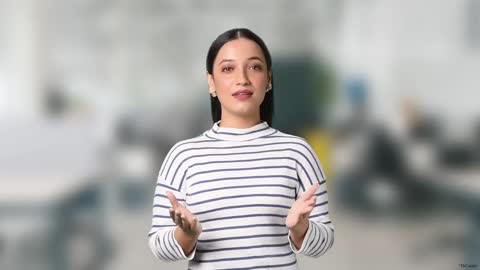How To Find Your UAN Number Online?
There are two ways in which you can find out your UAN. The first is by getting it through your employer and the second way is to find it by using the UAN portal. Here’s more on the process involved:
1. Checking your UAN with your employer
Normally, not, your employer will notify you about your Universal Account Number in case of your first employment. However, if, for some reason, you don’t have a record of it, your UAN number is printed on your salary slip from the time your company starts deducting your salary towards PF contributions. This is the most common protocol followed by Indian companies, making it easy for you to check your Universal Account Number right on the salary slip.
2. Finding your UAN on the website
- Go to the official EPFO website and go to “Our Services” section
- Select "For Employees" and then opt for "Member UAN/Online Service (OCS/OTCP)" from the services menu
- You will be directed to the portal: unifiedportal-mem.epfindia.gov.in. Locate and click on "Know Your UAN" found in the Important Links section
- Enter the required captcha code and provide your mobile number
- Upon selecting "Request OTP," a single-use password will be sent to the mobile number linked to your UAN
- After entering the OTP, your UAN will be generated and sent to you via SMS
3. Through Salary Slip
Employers typically mention the UAN on employees’ salary slips. You can find your UAN by checking the salary slip provided by your employer or company.
4. Use the UMANG App
- Install the UMANG app from the Play Store or App Store.
- Open the app, navigate to EPFO services, and select ‘Know Your UAN.’
- Fill in the required details, and your UAN will be sent to you via SMS.
Also read: UAN Password Reset
Additionally, obtaining your UAN number via SMS is also an option. Simply send a message from your registered mobile phone to 7738299899. Once the message is sent, you will receive information regarding your PF contribution and the current balance in your EPF account.
If you’re planning to withdraw your EPF, ensure that your money continues to grow! Book an FD with Bajaj Finance and get up to 7.30% p.a. Secure your savings with a fixed deposit and maximise your returns.
Benefits of UAN (Universal Account Number)
- You can withdraw or transfer your PF money anytime using the UAN
- Both your employer and you can manage a record of the PF account and its balance using the hassle-free online UAN member portal
- Your employer can quickly validate your PF withdrawal requests or submit PF into your account using the UAN portal
- UAN brings all your KYC and PF details into one place, which has easy accessibility online
How will UAN change things?
The Universal Account Number generated for you at the beginning of your career helps organize all your simultaneous PFs over the years. It puts the multiple IDs linking you to your employers all in one place. If you have been a salaried employee since before 2014, then UAN enables you to port your PF number.
How do employees benefit from UAN?
Apart from easy access and a more efficient process via the UAN portal, you benefit from UAN in the following ways:
- You can instantly check your PF balance anytime at your comfort
- Authenticated by your KYC and linked to your Aadhaar, your UAN is secure and may be used by you via your smartphone to check your PF balance by sending a simple SMS
- The UAN number is your identification number, independent of your employers
- Only you can have access to the account based on your KYC details
- You can keep track of your PF account to see whether your employer is crediting your account every month based on your deductions
How to generate UAN number
During your first job, your employer will ask for a few documents from you to generate your UAN number. This is a one-time process. Once developed, this number remains unchanged and stays with you all along your employment years.
Documents required to generate UAN
Here are the documents that you will need to furnish to generate your UAN:
- Your bank account number, IFSC code, branch name
- Your ID proof, be it a Driving License, Passport, Voter ID, Aadhaar, SSLC Book
- Your address proof, be it a recent utility bill in your name, rental/lease agreement, ration card, or any photo ID proof that has your current address mentioned
- PAN card and Aadhaar Card is mandatory
How to link Aadhaar with UAN
The government has made it mandatory to link your Aadhaar details with UAN.
However, if your Aadhaar updates were not linked when you became a UAN member, then you can do so now by following a few simple steps online using this portal or offline using an application form.
Link Aadhaar with UAN – offline
EPFO has developed an Aadhaar Linking Application Form, and you will need to fill it using your UAN, Aadhaar number, and other required personal details. You will also have to attach self-attested copies of your UAN card, PAN card, and Aadhaar card with this form. Then you can submit all the documents at the field offices of EPFO or Common Services Centres (CSC). Once verified and registered, your Aadhaar will be linked to your UAN, and you will get notified about the same via SMS.
Link Aadhaar with UAN – online
To link your Aadhaar on the website, you will just have to enter your UAN number and your mobile number to generate an OTP. On entering the correct OTP, you will be asked to enter your Aadhaar number and specify your gender. Choose the OTP verification after this step to successfully generate and verify your Aadhaar. Once done click ‘Submit’. Your Aadhaar will be linked to your UAN within 15 days.
Additional read: Check PF Balance
How to link multiple EPF accounts with UAN
Your UAN number has been issued to bring in all your Provident Employee Funds under the purview of one unique number. The EPFO promotes this unified system as ‘one employee-one EPF account.’ So, you can pull in up to 10 PF accounts within this singular system by visiting the EPFO portal.
Here is how you can bring all your PF accounts together under one UAN number.
- To initiate the process, keep your UAN number, current EPF account number linked with the UAN number, and your KYC details such as bank account number, IFSC code, Aadhaar number, PAN card number handy
- All these details must be verified and approved by your current employer
Start the process by following below steps.
- Go to the main menu and click on ‘Our Services’ tab to access ‘For Employee’ services
- Click on ‘One Employee – One EPF Account’ listed under the services tab
- Input the required details to generate OTP
- Enter the OTP you receive on your registered mobile number linked with the UAN to come to the enter EPF ID page
- Now input your old EPF ID, accept the declaration and click ‘submit.’ Your IDs will be linked, and you will get an intimation of the same on your registered mobile number
Also read: Merge UAN of different EPF accounts
How to download a UAN card?
To download a UAN (Universal Account Number) card, follow these steps:
- Go to the official EPFO website
- Login using your UAN and password
- Click on the UAN card option.
- Your UAN card will appear on the screen
- Click the download button.
- After the download, save the PDF file
UAN customer care details
You can reach the UAN (Universal Account Number) customer care service for EPF-related queries through the following channels:
- Toll-free UAN helpdesk number: 1800 118 005 from 09:15 AM to 05:45 PM on all seven days.
- UAN helpdesk email ID: employeefeedback@epfindia.gov.in.
- Employers can reach out via email at employerfeedback@epfindia.gov.in.
Importance of Universal Account Number (UAN)
The Universal Account Number (UAN) is a crucial identifier for employees under the EPF scheme, simplifying the management of Provident Fund (PF) accounts. It benefits both employees and employers by enabling seamless updates, transparency, and easy access to PF-related services.
- Simplified Tracking by EPFO: The UAN allows the Employees’ Provident Fund Organisation (EPFO) to efficiently track employee records, even when individuals switch jobs.
- Easy Job Transition: When an employee changes jobs, they only need to link the new PF account to their UAN. The EPFO then automatically updates the records.
- Online Accessibility: Through the UAN e-Sewa portal, employees can manage withdrawals, transfers, and other PF services digitally—making these processes just a few clicks away.
- Authenticity of Accounts: The UAN ensures that all linked PF accounts of an employee are valid and genuine.
- Employer Verification: If KYC documents are verified, employers can use the UAN to authenticate employees, strengthening compliance and transparency.
- Prevention of Withholding: Since UAN-based transactions are visible online, employers cannot unfairly withhold or delay PF contributions.
- Monthly Deposit Check: Employees can monitor whether employers are depositing their PF contributions on time by logging into the EPF Member Portal using their 12-digit UAN.
- Passbook Access via SMS: Employees can also check their PF balance by sending an SMS in the format EPFOHO UAN ENG to 7738299899 from their EPFO-registered mobile number.
Common issues with UAN and how to resolve them
1. Forgotten Password
Use the ‘Forgot Password’ option on the UAN portal to reset it. If the issue persists, contact EPFO support for help.
2. Trouble Activating UAN
Reach out to your employer or EPFO support for assistance. Make sure all the details you’ve entered are correct.
3. Aadhaar Not Linked to UAN
Log in to the UAN portal and link your Aadhaar under the ‘Profile’ section. You can also visit an EPFO office if needed.
4. Incorrect Personal Information
Sign in to the UAN portal and update the wrong details from the ‘Profile’ section.
5. UAN Authentication Failed
Double-check your login credentials. Try resetting your password or log in again after some time.
6. Unable to Generate UAN Card
Log in to your UAN account and select the ‘Download UAN Card’ option to generate it.
7. UAN Account is Blocked
Contact the EPFO helpline or visit the nearest EPFO office with valid documents to unblock your account.
8. Activation SMS Not Received
Ensure your mobile number is correctly registered. You can also request to resend the SMS through the UAN portal.