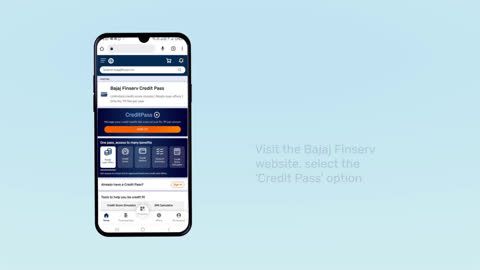Experian is one of the four major credit reporting bureaus in the India, along with Equifax, CRIF and TransUnion. These bureaus collect information about your borrowing habits, creating a credit report that lenders use to assess your creditworthiness. Having a good credit report is essential for securing loans, mortgages, and even renting an apartment.
Experian offers various credit services, including credit monitoring, credit report access, and dispute resolution. However, sometimes you might need help navigating these services or have questions about your credit report. That is where Experian customer service comes in.
Experian customer service
Experian customer service is available to assist you with a wide range of inquiries related to your credit report and Experian's services. Their representatives can help you with:
- Understanding your credit report: They can explain the different sections of your report, what the information means, and how it can impact your credit score.
- Disputing errors: If you find inaccurate information on your credit report, Experian's customer service can guide you through the dispute process.
- Credit monitoring: They can answer questions about Experian's credit monitoring services, such as how to enrol, what features are included, and how to interpret alerts.
- General inquiries: They can address any other questions you may have about Experian's services or your credit in general.
Ways to get Experian customer service
Experian offers several ways to get in touch with their customer service representatives:
- Phone: This is often the quickest way to reach a customer service representative. The phone number for Experian customer service is 022-66419000 (Monday to Friday, 9:30 am to 6:30 pm IST).
- Online dispute centre: If you need to dispute information on your credit report, you can initiate the process online through Experian's Dispute Centre. This is a convenient option that allows you to upload supporting documents and track the progress of your dispute.
- Email: While not the fastest method, you can also contact Experian customer service by email at consumer.support@in.experian.com. Be sure to include your full name, address, and phone number in your email for faster identification.
- Secure message centre: If you have an existing Experian account, such as with Experian CreditWorks, you can use the secure message centre to send a message to customer service directly through the online portal.
How to request a correction in an Experian Credit Report?
There are two ways to challenge mistakes on your Experian credit report:
Online Dispute Form
- Head to the Experian website and find the dispute section
- Enter your Unique Transaction ID (UTI) or Experian Reference Number (ERN) (found on your report)
- Pick the area you want to fix (account details, personal information, loan inquiries)
- Directly update the incorrect details in the designated fields
- Double-check everything and submit the dispute
- Experian will investigate and contact your bank if needed
- They'll notify you via email about the outcome and keep you updated
Dispute through your account
- Log in to your Experian Credit Report account
- Verify your identity with a one-time code sent to your phone
- Select ‘Dispute’ from the top menu
- Choose ‘Raise A Dispute’ from the options
- Pick the kind of information you'd like to correct (account details, personal details, credit inquiries)
- Select the specific account, bank, and account number (if applicable)
- Fill out the dispute form completely and attach any supporting documents
- Submit the dispute
- Experian will investigate and collaborate with your bank as necessary
- Track the progress of your dispute using the ‘Track Dispute’ option
The Experian credit report query form
There is a specific way to fix errors in your Experian credit report. Here is how it works:
- Start with the Experian Credit Information Report Query Application Form: You can find this form and print it from their website https://www.experian.com/help/login.html
- About the form
- You will need your Experian Report Number (ERN) to identify your specific report. This helps them ensure they are correcting the right information.
- Fill out all the required sections.
- There's a section to check if the issue concerns your personal details. Otherwise, you can explain the credit history problem in the provided space.
- Important: Include copies of your ID and proof of address. Make sure these copies are signed by yourself (self-attested).
- Missing information or incorrect documents: If the form is not filled completely, or the documents are not signed correctly, Experian will not be able to process your request.
Conclusion
Experian customer service is a valuable resource for anyone who needs help with their credit report or Experian's services. Whether you have questions about understanding your credit, disputing errors, or using Experian's credit monitoring tools, their representatives can provide guidance and assistance. Knowing the different ways to contact Experian customer service ensures you can get the help you need to manage your credit effectively.