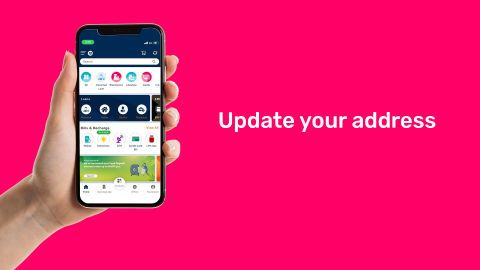GSTIN stands for Goods and Services Tax Identification Number. It’s a unique string of numbers assigned to businesses registered under the Goods and Services Tax (GST) regime in India. This 15-digit long GSTIN comprises the GST state code, PAN, and registration number of the business.
GSTIN not only helps the government in identifying taxpayers and monitoring transactions, but also helps businesses in simplifying the tax filing process. To make this process seamless, it is important to understand how to file your GST Return correctly. Additionally, it also helps by simplifying the process of inter-state transactions.
If you’re a corporate or business customer who has opted for one of our products, you’ll be asked to share your GSTIN. This GSTIN detail that you shared with us is part of your profile in our records. We ensure all our customer data is encrypted safely in our records. If your GSTIN undergoes any change while you have an ongoing product with us, you can update the same in just a few clicks.
It’s important to update your GSTIN details as GST is levied on charges such as processing fees and other value-added services. If your GSTIN is updated in our records, it becomes easier for you to claim input credit and initiate the GST Refund process, if applicable.
How can you update your GSTIN details in our records?
You can use Bajaj Finserv digital services and update your GSTIN details without any branch visits. Just visit our customer portal – My Account and follow these steps to update your details from the comfort of your home.
- Click on the ‘Sign-in’ button on this page to go to our customer portal.
- Enter your registered mobile number/ email ID and the OTP to sign-in.
- Complete your verification by entering your date of incorporation.
- Click on the ‘Edit’ option within the GSTIN section.
- Select the loan account for which you want to update the GSTIN details.
- Enter your new GST details.
- Review your details and proceed by submitting your request.
Once you submit the request, it takes 48 business hours for us to update them in our records. Once it’s updated, we’ll send you a confirmation SMS on your registered mobile number.
You can also update your GSTIN details on the go by using the Bajaj Finserv app. You can download our app from the Play Store or the App Store to get started. If you are a small taxpayer, you can also explore the GST Composition Scheme for simplified compliance. And if you have not registered yet, here is how to complete your GST Registration online.