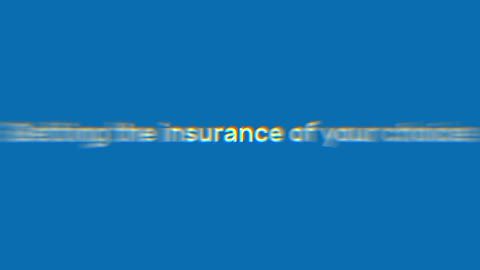*T&C Apply - Bajaj Finance Limited (‘BFL’) is a registered corporate agent of third party insurance products of Bajaj Allianz Life Insurance Company Limited, HDFC Life Insurance Company Limited, Life Insurance Corporation of India (LIC), Bajaj Allianz General Insurance Company Limited, SBI General Insurance Company Limited, ACKO General Insurance Company Limited, HDFC ERGO General Insurance Company, TATA AIG General Insurance Company Limited, ICICI Lombard General Insurance Company Limited, New India Assurance Limited, Chola MS General Insurance Company Limited, Zurich Kotak General Insurance Company Limited, Star Health & Allied Insurance Company Limited, Care Health Insurance Company Limited, Niva Bupa Health Insurance Company Limited, Aditya Birla Health Insurance Company Limited and Manipal Cigna Health Insurance Company Limited under the IRDAI composite registration number CA0101. Please note that, BFL does not underwrite the risk or act as an insurer. Your purchase of an insurance product is purely on a voluntary basis after your exercise of an independent due diligence on the suitability, viability of any insurance product. Any decision to purchase insurance product is solely at your own risk and responsibility and BFL shall not be liable for any loss or damage that any person may suffer, whether directly or indirectly. For more details on risk factors, terms and conditions and exclusions please read the product sales brochure & policy wordings carefully before concluding a sale. Tax benefits applicable if any, will be as per the prevailing tax laws. Tax laws are subject to change. BFL does NOT provide Tax/Investment advisory services. Please consult your advisors before proceeding to purchase an insurance product. Visitors are hereby informed that their information submitted on the website may also be shared with insurers. BFL is also distributor of other third-party products from Assistance service providers such as CPP Assistance Services Private Limited, Bajaj Finserv Health Limited. etc. All product information such as premium, benefits, exclusions, value added services etc. are authentic and solely based on the information received from the respective Insurance company or the respective Assistance provider company.
Note- While we have made all the efforts and taken utmost care in gathering precise information about the products, features, benefits etc. However, BFL cannot be held liable for any direct or indirect damage/loss. We request our customers to conduct their research about these products and refer to the respective products sales brochure and policy/membership wordings before concluding sales.