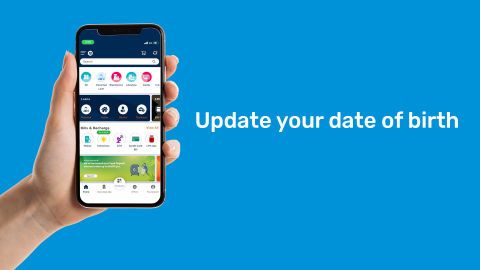Bajaj Finance offers two types of car loans – used car loans and new car finance. With used car loans, you can get funds for your pre-owned car purchase while new car finance gives you funds for a brand-new car. You can choose the loan product that suits your requirements the most.
However, repaying either of these car loans typically involves making regular monthly payments on a pre-set date over the agreed-upon loan terms. While repaying your EMIs (equated monthly instalments) on time is critical, it’s extremely important to keep track of it. This will help you not only in managing your loan repayment properly but also help you in avoiding any financial loss.
A statement of account helps track your loan repayment. It gives you a comprehensive overview of all transactions associated with your loan account. This detailed summary encompasses crucial information such as the loan amount, tenure, total EMIs paid, related fees and charges, and part-prepayment details. The statement undergoes regular updates with each loan EMI debit or additional payments. It serves as a reliable tool to stay informed about your loan-related transactions and promptly report any errors.
Bajaj Finance offers a host of DIY (do it yourself) services on its customer portal. These digital services include checking loan details, downloading loan statements, making payments and more.
If you’ve borrowed either of the car loans – used car loan or new car finance, you can visit our customer portal and download the loan statement in a few clicks.
A step-by-step guide to downloading your car loan statement
- Click on the ‘Sign-in’ button on this page to go to our customer portal.
- Enter your registered mobile number and the OTP to sign-in.
- Verify your details by entering your date of birth and proceed.
- Select the loan account for which you want to download the loan statement.
- Download the ‘Statement of Account’ by clicking on it.
You can also download your ongoing loan statement from the Bajaj Finserv app. Visit the Play Store or the App Store to download our app today.