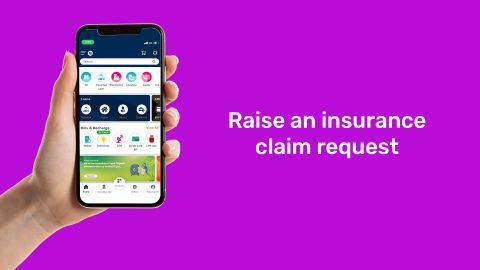Bajaj Finance offers a range of insurance plans across various categories through leading insurance partners. While opting for an insurance policy provides you with financial cover against the potential risks, it is important to track your policy to maximise its benefits.
One such important document that helps you keep track of your ongoing insurance policy is the certificate of insurance. This document gives you details about your insurance policy such as policy number, validity, and premium amount. Keeping track of these details will help you stay on top of managing your insurance policy. This will help you to stay updated with the policy renewal date and more so that you don’t miss out on any of the benefits.
If you’ve opted for any of the insurance plans offered by our partners from the Bajaj Finserv website, downloading the certificate of insurance is easy. You can visit – our ‘Service’ portal and download it easily without any branch visits. Our feature-rich digital customer portal has a dedicated section known as ‘Document Centre’ - a one-stop shop for all your documents.
Follow these steps to download your certificate of insurance
- Click on the ‘Download your certificate’ option below to go to our service portal.
- Enter your registered mobile number and the OTP to sign-in.
- You’ll be asked to verify your details by entering your date of birth.
- Select the insurance plan from the ‘Document Centre’ section.
- Click on ‘Certificate of Insurance’ to download it.
You can explore our DIY (do it yourself) services such as managing details of your insurance, updating nominees and more by visiting our customer portal.
Bajaj Finance also offers online DIY services through the app. You can also use our app to download your certificate of insurance in a few easy clicks. Visit the Play Store/ App Store to download the Bajaj Finserv app today and use our DIY services on the go.