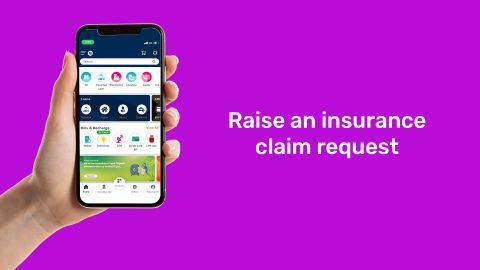Bajaj Finance offers a host of insurance plans across multiple categories through various insurance partners. One of the most popular categories is motor insurance, which is commonly known as car insurance. As per the Motor Vehicle Act, it is mandatory for all vehicles to have a valid insurance policy. Moreover, having your car insured provides you with financial security against damages to your vehicle.
While you’ve opted for car insurance, it’s important to track the details of your policy to make the most of the insurance benefits. Checking your policy details will help you to stay updated on its validity, premium amount and more.
If you’ve opted for car insurance from the Bajaj Finserv website, viewing its details is easy with our customer portal. Our digital customer portal – allows you to track the details of your policy from the comfort of your home. You can check details such as policy number, start date, end date, premium amount and more.
Here’s a guide to checking your car insurance details.
- Click on the ‘Sign-in’ button on this page to go to your account with Bajaj Finserv
- Enter your registered mobile number and the OTP to sign-in.
- Verify your details by entering your date of birth and proceed.
- Select your car insurance policy from the “Your relations” section.
- Find details of your policy such as policy number, its validity and more.
Why is it important to know your car/vehicle insurance status?
Knowing your car insurance status is crucial for legal and financial protection. Driving without valid insurance is illegal in many regions, risking heavy fines, legal penalties, and potential vehicle impoundment. Insurance also safeguards against unexpected expenses in case of accidents, covering damages, injuries, or third-party liabilities. Regularly checking your policy status ensures that you are adequately covered, avoiding the risk of being uninsured if your policy lapses or terms change. This proactive approach helps in maintaining peace of mind and ensuring compliance with the law.
How to check vehicle insurance status offline?
To check your vehicle insurance status offline, you can visit your insurance provider’s office with your vehicle registration details. The customer service team can confirm your policy status, coverage details, and expiry date. Alternatively, you can contact the insurer’s customer care helpline by providing your policy number or vehicle registration number to verify the insurance status. Visiting the Regional Transport Office (RTO) where your vehicle is registered is another option. Here, officials can access your insurance details through their records, ensuring you are informed about your vehicle's insurance status without needing online access.
In case you want to update your car insurance policy details, you can raise a service request with us in a few simple steps. You can click on ‘Update Policy Details’ within the ‘Quick Actions’ section. Then, select the relevant query and sub-query type and proceed to raise a request with us. You’ll receive a call from our representative within 48 business hours of submitting your request.
You can also use our app to check and manage your car insurance policy details on the go. Visit the Play Store/ App Store and download the Bajaj Finserv app today.