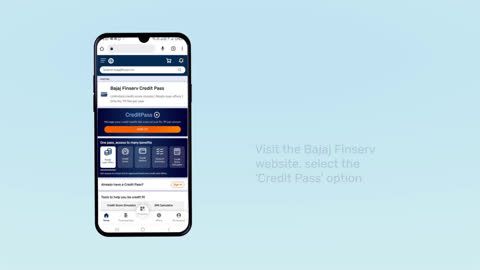Your credit report plays a crucial role in your financial life. It is a detailed record of your borrowing history, including loans, credit cards, and any defaults you may have. Lenders use this report to assess your creditworthiness, which directly impacts your ability to secure loans and the interest rates that you will be offered. Maintaining an accurate credit report is vital for securing favourable financial terms. This article will guide you through the process of correcting errors in your Experian credit report, one of the leading credit bureau in India.
Experian correction
Experian strives to maintain accurate credit reports, but sometimes errors can occur. These errors can be due to reporting mistakes by lenders, identity theft, or simply outdated information. Here are some common errors that you might encounter:
- Incorrect personal information: This could include mistakes in your name, address, date of birth, or contact details.
- Inaccurate account information: This could involve wrong account balances, credit limits, or payment history.
- Accounts you do not recognise: You might find accounts listed that does not belong to you, potentially indicating identity theft.
How to make correction in Experian credit report?
If you suspect any errors in your Experian credit report, it is crucial to take immediate action to get them corrected. Here are the steps involved:
- Obtain your Experian credit report: You can access your credit report for free once a year from each credit bureau (Experian, CIBIL, and Equifax) through their websites
- Review your report carefully: Scrutinise your report for any inconsistencies or inaccuracies. Pay close attention to personal details, account information, and payment history.
- Dispute the errors: Once you have identified an error, you can initiate a dispute with Experian. Here are the methods available:
- Online dispute resolution: This is the quickest and most convenient method. Visit the Experian India website (https://www.experian.in/) and navigate to the ‘Consumer Services’ section. Click on ‘RAISE A DISPUTE ON YOUR CREDIT REPORT’ and follow the instructions to submit your dispute online. You will need to provide details about the error and any supporting documentation you may have.
- Email: You can email your dispute to Experian's customer support at consumer.support@in.experian.com. Include a clear explanation of the error and any supporting documents in the email.
- Contact form: The Experian website also offers a contact form where you can submit your dispute. Fill out the form with details about the error and your contact information.
- Gather supporting documents: When initiating a dispute, providing evidence to support your claim is crucial. This could include copies of bank statements, credit card bills, or any official documentation that contradicts the error in your report.
- Track the progress of your dispute: Experian is required to investigate your dispute within 30 days of receiving it. They will contact you with the results of their investigation.
Important note: While Experian will investigate your dispute, the final decision to update the information lies with the lender or credit grantor who reported the information. Experian will communicate with them on your behalf.
Disputing information on your Experian India credit report
Experian India offers multiple ways to dispute inaccurate information on your credit report. Here is a breakdown of the options available:
- Online dispute centre: This is the most convenient method. Visit the Experian India website and navigate to the dispute centre. You can initiate the dispute process electronically, upload supporting documents (like bills, correction letters), and track the progress of your dispute.
- Email: Draft an email outlining the specific information you believe is inaccurate and why. Attach any supporting documents you have. Send the email to Experian's customer support address: consumer.support@in.experian.com.
- Phone: Call Experian India customer service at 022-66419000 and explain the error you want to dispute. A representative will guide you through the process and may request supporting documents be faxed or mailed.
- Written letter: Send a physical letter detailing the disputed information and the reason for your dispute. Include copies of supporting documents. Address the letter to: Experian Credit Information Company of India Private Ltd.
Note: It is recommended to check the Experian India website for the most current mailing address.
What happens after you submit your dispute?
Once you submit your dispute to Experian India, they will follow these steps:
- Verification: Experian will validate your identity and the information that you provided.
- Investigation: They will contact the lender or credit bureau that reported the disputed information to gather more details. This process typically takes 30 days.
- Communication: Experian will keep you updated on the progress of your dispute. They will inform you of the outcome (accepted, rejected, needs more information) via email or phone.
How to track your dispute status?
There are two primary ways to track the status of your dispute with Experian India:
- Online dispute centre: If you initiated your dispute online, you can conveniently monitor its progress by logging back into the Dispute Centre on the Experian India website.
- Contact customer service: You can call Experian India customer service at 022-66419000 and inquire about the status of your dispute by providing your reference number or other relevant details.
Conclusion
Maintaining an accurate credit report is vital for securing favourable financial terms and opportunities. By regularly monitoring your credit report and taking prompt action to correct any errors, you can ensure that your financial health is accurately represented and does not hinder your financial goals.
Here are some additional tips for maintaining a healthy credit report:
- Pay your bills on time consistently. Late payments can negatively impact your credit score.
- Monitor your credit utilisation ratio. Keep your credit card balances well below your credit limits.
- Avoid applying for multiple lines of credit simultaneously as this can raise red flags for lenders.
- Review your credit report regularly to identify any potential issues early on.