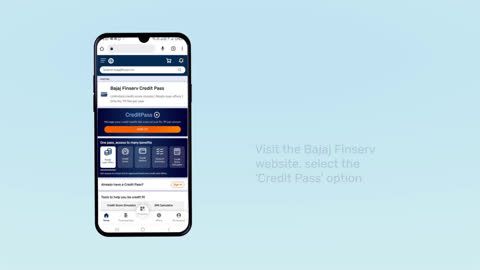The Aadhaar program, managed by UIDAI, provides a unique identification number for Indian residents. You can conveniently access your Aadhaar Card electronically through the e-Aadhaar service. This guide explains how to download your Aadhaar using various methods.
In this article, you can get detailed information about Aadhaar Card download, update, check status, etc.
Steps to download Aadhaar using Aadhaar number or Enrolment ID (EID)
- Visit the UIDAI's ‘Get Aadhaar’ page (https://uidai.gov.in/en/my-aadhaar/get-aadhaar.html)
- Choose download by either Aadhaar number or EID
- Enter your chosen ID and complete the verification process using a one-time password (OTP) or Time-based One-Time Password (TOTP) sent to your registered mobile number
- Download your e-Aadhaar, which is digitally signed and password-protected, making it as valid as the original Aadhaar letter
Steps to download Aadhaar using Virtual ID
- Go to the UIDAI's ‘myAadhaar’ page (https://uidai.gov.in/en)
- Choose ‘Download Aadhaar’ and select ‘Virtual ID Number’
- Enter your virtual ID, complete the captcha, and request an OTP
- Verify with the OTP and download your secure e-Aadhaar
Steps to download Aadhaar from mAadhaar App
- Install the mAadhaar app from Google Play Store or App Store
- Set up the app by providing permissions and registering your phone number
- Navigate to ‘My Aadhaar’ and click ‘Download Aadhaar’
- Follow the prompts to authenticate yourself (usually via OTP)
- Your e-Aadhaar will be downloaded as a secure electronic copy
Steps to download Aadhaar from UMANG app
- Download the UMANG app from Google Play Store or App Store
- Register or log in using your mobile number
- Navigate to ‘All Services’ and find ‘Aadhaar Card’
- Click on ‘View Aadhaar Card from DigiLocker’
- You'll be redirected to DigiLocker. Sign up or sign in if necessary
- Your e-Aadhaar will be available for download within DigiLocker
Steps to download Aadhaar with name and mobile number/email (for lost EID)
- Visit the UIDAI website and click ‘Retrieve EID/Aadhaar number’
- Choose ‘Enrolment ID Number’ and provide your name and mobile number (or email, if registered)
- Verify with the OTP to receive your EID
- Download your e-Aadhaar using the retrieved EID or follow the steps mentioned above with your Aadhaar number
How to download e-Aadhaar by using name and date of birth?
If you cannot locate your Enrolment ID, you can retrieve it using your personal details. Once retrieved, you can proceed to download your e-Aadhaar.
Here is a step-by-step guide
1. Retrieve lost Enrolment ID:
- Visit the official UIDAI website (https://uidai.gov.in/) and click on "Retrieve Lost or Forgotten EID/UID."
- Choose "Enrolment ID" or "Aadhaar Number" based on your preference.
- Enter your full name exactly as it appears on your Aadhaar application.
- Provide the mobile number registered during your Aadhaar enrolment. Alternatively, you can use your registered email address.
- Enter the displayed captcha code and click "Send OTP."
- Enter the received OTP to retrieve your Enrolment ID.
2. Download e-Aadhaar:
- Visit the UIDAI website once again and navigate to "e-Aadhaar Download."
- Enter your retrieved Enrolment ID or Aadhaar Number (depending on your initial choice), the captcha code, and the received OTP.
- Upon successful verification, you will be able to download your e-Aadhaar.
Steps to download Aadhaar from DigiLocker
- Sign in to the DigiLocker website or app
- Select ‘UIDAI’ as the partner and ‘Aadhaar’ as the document
- Enter your Aadhaar number and verify with the OTP
- Your downloaded Aadhaar will be available under ‘Issued’ documents in the app
Steps to print your downloaded Aadhaar
- Open the downloaded e-Aadhaar (PDF format) in a PDF reader like Adobe Acrobat
- Enter the password (first four letters of your name in uppercase followed by your birth year in YYYY format)
- Select ‘Print,’ specify the number of copies, and click ‘Print’
Important note: Ensure your mobile number is registered with your Aadhaar for successful download using OTP verification.
How can I check Aadhaar card status?
There are two main scenarios for checking your Aadhaar card status:
- If you recently enrolled for a new Aadhaar or updated your existing one: You can check if your Aadhaar has been generated by visiting the UIDAI website (https://resident.uidai.gov.in/check-aadhaar) and entering your Enrolment ID (EID) along with the date and time mentioned on the acknowledgement slip you received during enrolment. For additional information about how to aadhar card password reset, visit the official page.
- General status check: You can verify if your Aadhaar number is valid and active using the UIDAI's "Verify Aadhaar" service on their official website (https://uidai.gov.in/).
Purpose and benefits of Aadhaar
Aadhaar is a unique identification number issued by the Unique Identification Authority of India (UIDAI) to residents of India. It serves several purposes and offers benefits like:
- Provides a digital identity: Aadhaar acts as a proof of identity and residence, simplifying various processes that require such documents.
- Improves access to services: Aadhaar simplifies access to government welfare schemes, financial services, and subsidies.
- Reduces identity theft: The unique biometric data linked to Aadhaar helps prevent identity theft and impersonation.
- Financial inclusion: Aadhaar promotes financial inclusion by enabling easy opening of bank accounts and receiving benefits electronically.
What are Aadhaar services?
UIDAI offers various Aadhaar-related services online and through their mobile app mAadhaar. Some key services include:
- Download e-Aadhaar: You can download a digital copy of your Aadhaar card for easy access.
- Order PVC Aadhaar Card: A physical PVC Aadhaar card can be ordered for a nominal fee.
- Update Aadhaar: Update your Aadhaar details like address or phone number.
- Verify Aadhaar: Check the validity of an Aadhaar number.
- Lock/Unlock Aadhaar: Temporarily disable or enable biometric authentication on your Aadhaar
Where we use Aadhaar Card
1. Government Subsidies and Welfare Schemes
Under Section 7 of the Aadhaar Act 2016, the Central or State Governments may mandate Aadhaar for beneficiaries to avail benefits or subsidies funded from the Consolidated Fund of India or the State. This ensures accurate identification and delivery of services to eligible individuals, minimizing fraud and duplication.
2. Financial services
Banks and financial institutions accept Aadhaar for opening accounts, applying for loans, and conducting Know Your Customer (KYC) verifications. Its digital format facilitates seamless online verifications, enhancing efficiency in financial transactions.
3. Telecommunications
Telecom operators utilize Aadhaar for issuing new SIM cards, leveraging its digital authentication to expedite the process and ensure compliance with regulatory requirements.
4. Passport and travel
The Ministry of External Affairs accepts Aadhaar for passport applications, streamlining the verification process and reducing processing times.
5. Education and employment
Educational institutions and employers use Aadhaar for verifying identities during admissions and recruitment, ensuring authenticity and preventing impersonation.
6. Digital locker services
Aadhaar can be linked to DigiLocker, a government-provided digital storage service, allowing easy sharing and verification of documents with various agencies.
Aadhaar helpline number
The Unique Identification Authority of India (UIDAI) provides various support options for resolving Aadhaar-related queries:
1. Toll-free helpline
- Number: 1947
- Availability: 24/7, including public holidays
- Languages Supported: Hindi, English, Telugu, Kannada, Tamil, Malayalam, Punjabi, Gujarati, Marathi, Odia, Bengali, Assamese, and Urdu
Email support: help@uidai.gov.inConclusion
Downloading your Aadhaar is a convenient and secure way to access your unique ID. With various methods available, you can choose the one that best suits your needs. Remember to keep your mobile number updated with Aadhaar to ensure a smooth download process. Now, you can easily obtain your Aadhaar anytime, anywhere, for various government and private transactions.