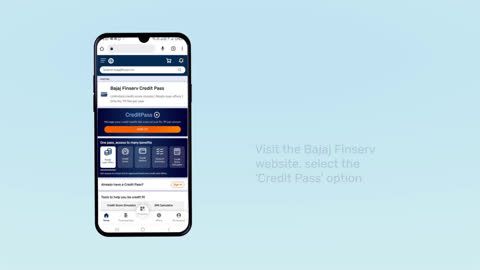The West Bengal Public Distribution System (WBPDS) plays a crucial role in ensuring food security for millions of residents. To enhance efficiency and transparency, the WBPDS has introduced the concept of WBPDS Aadhaar link, allowing residents to receive their Ration cards in a digital format. In this article, we will explore what WBPDS is, how to link your Aadhaar Card with WBPDS online, and other essential details.
What is WBPDS?
The West Bengal Public Distribution System (WBPDS) is a government initiative that provides essential commodities like rice, wheat, and other food items to eligible beneficiaries at subsidised rates. The system aims to ensure that no one goes hungry and that essential food supplies reach every household.
How to link Aadhaar Card with WBPDS online
To link your Aadhaar Card with your WBPDS Ration card, follow these steps:
- Visit the official website of WBPDS
- On the Home page, scroll down and choose the ‘Link Aadhaar with Ration Card’ option in the ‘Special Services’ section
- Select your ‘Ration Card Category’ and enter your ‘Ration Card Number’
- Click the ‘Search’ button to view your Ration card details
- Check the ‘Link Aadhaar box’ and input your Aadhaar number
- Click the ‘Send OTP’ button. An OTP will be sent to your registered mobile number
- Enter the OTP and submit it. A popup with your details will appear
- Click ‘Verify and Submit’ to complete the e-KYC process for WBPDS and Aadhaar
Link Aadhaar with WBPDS using your mobile
Follow these steps to register your cellphone number with your WBPDS Aadhaar link:
- Go to Play Store/App Store on your smartphone
- Download and install ‘Khadya Sathi – Amar Ration’ app
- Open Khadya Sathi app and tap on ‘Login as Beneficiary’
- Choose your category as ‘Subsidised/non-Subsidised’ and enter your mobile number
- Enter the OTP received on your registered mobile number for verification
- Click ‘Ok’ to proceed when a popup displaying your Ration card details appears
- Tap on the ‘Link Aadhaar with WBPDS Ration Card’ banner
- Input your 12-digit Aadhar number and tap the ‘Submit’ button
- Enter the OTP received on your registered mobile number for verification
- A new popup showing your Aadhaar and Ration card details will open
- Click the ‘Update EKYC’ button on this popup
How to check the Aadhaar Card link status with WBPDS
To verify whether your Aadhaar Card is linked to your WBPDS Ration card, follow these steps:
- Visit the WBPDS official portal at https://wbpds.gov.in/
- On the Home page, scroll down and select the ‘Link Aadhaar with Ration Card’ option under the ‘Special Services’ section
- Choose your ‘Ration Card Category’ and enter your ‘Ration Card Number’
- Click on ‘Search’ button to display your Ration card details
Verify whether your Aadhar Card is Linked with WBPDS in the displayed details.
Conclusion
The WBPDS Aadhaar Link initiative simplifies the management of Ration cards, making it more efficient and transparent. By linking your Aadhaar Card, you contribute to a smoother distribution system and ensure that essential food supplies reach those who need them.