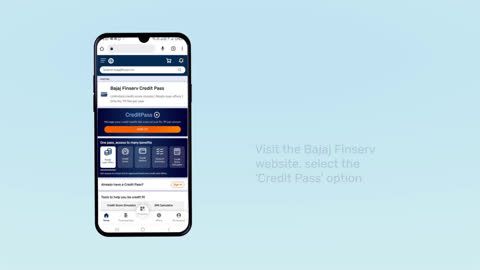Planning for retirement is crucial. Once you retire, a regular income stream becomes vital. The Indian government provides pensions to various categories of employees after their service period ends. This article focuses on the Pension Payment Order (PPO) number, a vital document for pensioners. We will explore how to find your PPO number using your Aadhaar card, its importance, and ways to retrieve it.
What is a Pension Payment Order (PPO)?
A Pension Payment Order (PPO) is a formal document issued by the government agency responsible for your pension. It specifies details like your monthly pension amount, the disbursing bank, and the commencement date of your pension. Consider it your official proof of entitlement to receive a pension.
How to get a PPO number?
There are two main scenarios for obtaining your PPO number:
- Upon retirement: When you retire, the government agency handling your pension will typically issue the PPO directly. You might receive it through mail or during the retirement settlement process.
- Already receiving pension: If you are already a pensioner and do not have your PPO readily available, you can still access your PPO number through various methods explained later in this article.
How to download Pension Payment Orders using Aadhaar Card
While Aadhaar is not currently used for a direct PPO number search, it can be helpful in retrieving your PPO electronically. Here are two popular options:
- DigiLocker: This government platform allows you to store and access various digital documents, including your PPO (if linked). You can link your Aadhaar Card to DigiLocker and then search for issued documents from the Employee Provident Fund Organisation (EPFO) or the relevant pension disbursing authority.
- Pensioner portal: Some government agencies have dedicated pensioner portals. These portals might allow retrieving your PPO using your Aadhaar number or other credentials.
Why is PPO number important?
Your PPO number holds significant importance for several reasons:
- Proof of pension entitlement: It serves as official documentation that you are eligible to receive a pension.
- Bank communication: You may need your PPO number while communicating with your pension disbursing bank regarding any discrepancies or changes.
- Jeevan pramaan patra: This is a life certificate required annually by pensioners. Some platforms allow submitting the Jeevan Pramaan Patra digitally using your Aadhaar and PPO number.
How to get PPO number for pension in EPF?
If your pension is linked to the Employee Provident Fund (EPF), you can try these methods to find your PPO number:
- Physical copy: Check for your physical PPO document issued during your retirement process.
- EPFO member portal: If you have an activated EPFO member portal account, you might be able to access your PPO details there.
- Contact EPFO: You can reach out to your local EPFO office and inquire about retrieving your PPO number.
How to download Pension Payment Order from Digilocker?
The Government of India offers DigiLocker, a secure platform for storing and accessing essential documents. Here is how to download your PPO online using DigiLocker:
- Visit the DigiLocker website
- Sign in using your Aadhaar number, mobile number, or username
- Enter the OTP and security pin received on your registered mobile number
- Click on 'Issued Documents' and then 'Get More Issued Documents'
- Navigate to the 'Central Government' tab and click on 'Employees Provident Fund Organisation'
- Click on 'UAN', enter your UAN, and click 'Get Document'
Your PPO will be fetched and saved under 'Saved Documents'. You can then access and download it
Conclusion
Knowing your PPO number empowers you to manage your pension effectively. This article provided various methods to find your PPO number using your Aadhaar Card (for linking to DigiLocker) and alternative options depending on your pension source. Remember, a physical copy of your PPO is always valuable to keep safe.