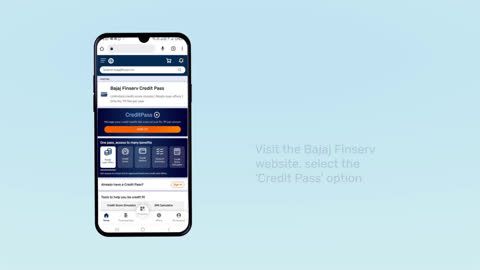What is my Aadhaar download
My Aadhaar Download refers to the process of obtaining a digital version of your Aadhaar card, also known as e-Aadhaar. This electronic format is a PDF document provided by UIDAI, designed to ensure accessibility and security. The e-Aadhaar is password-protected and contains all the details found in the physical Aadhaar card, including your demographic and biometric information.The e-Aadhaar is legally recognised and can be used for purposes such as Know Your Customer (KYC) verification, applying for government schemes, or opening bank accounts. The digital format is especially convenient when you need to provide identification but do not have your physical card at hand. With UIDAI's robust online portal, downloading and managing your Aadhaar has never been easier. By ensuring encrypted access and OTP-based authentication, the e-Aadhaar download process is both secure and efficient.
Steps to download Aadhaar card online
Downloading your Aadhaar card online is a straightforward process provided by UIDAI. Follow these steps for quick and secure access to your e-Aadhaar:Visit the official UIDAI website (uidai.gov.in).
Navigate to the "Download Aadhaar" section under the 'My Aadhaar' tab.
Choose your preferred identifier: Aadhaar number, enrolment ID (EID), or virtual ID (VID).
Enter the required details, such as your full name and PIN code.
Verify your identity by entering the OTP sent to your registered mobile number.
Once verified, download the e-Aadhaar PDF.
Open the file using the password, which is a combination of the first four letters of your name (in uppercase) and your birth year (YYYY).
The downloaded e-Aadhaar can be stored on your smartphone or printed for physical use. Its password protection ensures your personal data remains secure, making this method both practical and safe for everyday use.
Requirements for Aadhaar card download
To download your Aadhaar card online, you must meet specific requirements to ensure secure and efficient access:- Aadhaar Number, EID, or VID: You need one of these unique identifiers to begin the process.
- Registered Mobile Number: An OTP will be sent to this number for authentication purposes. Ensure your mobile number is updated in the Aadhaar database.
- Internet Connection: A stable connection is essential to access the UIDAI portal and complete the download.
- PDF Reader: The e-Aadhaar file is in PDF format, requiring a compatible application for viewing.
- Password Knowledge: The e-Aadhaar is password-protected. The password is the first four letters of your name in uppercase combined with your birth year (e.g., "AMAN1990").