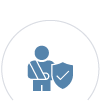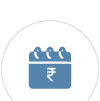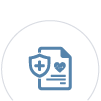ICICI Lombard
Buy ICICI Lombard motor insurance plans instantly with our 100% digital buy process. Get coverage from unforeseen risks and secure your vehicle against damages caused by accidents, disasters or loss, thefts and third-party liabilities.
Buy motor insurance policies that offer comprehensive coverage for your vehicles against own damage and third-party liabilities. Premiums start from Rs. 2,094* for cars and Rs. 538* for two-wheeler insurance. ICICI Lombard offers a hassle-free online claim settlement process.
ICICI Lombard motor insurance policies also offer several add-on benefits. These include Roadside Assistance Cover and Engine Protection Cover. Other add-ons available are Consumables and Zero Depreciation cover. Visit the official website of ICICI Lombard : Click Here
Step-by-step guide to buy ICICI Lombard motor insurance policies
-
-
Step 2
Enter the vehicle type, registration number, mobile number, and residential PIN code. Check the terms and conditions and click on the ‘Get Quote’ button below.
-
Step 3
Choose the IDV, NCB value, optional add-on covers, and plan type to get a list of relevant insurance policies. You need to update your current expiry date of the insurance policy
-
Step 4
Click on the ‘Buy Now’ button. You will need to add owner-driver personal accident cover mandated by the RTO. Click on Next to proceed.
-
Step 5
Confirm the vehicle registration date and the previous policy type (comprehensive/third-party). Click on ‘Proceed’.
-
Step 6
Enter vehicle owner’s name, date of birth, residential address, and contact number. Also, enter vehicle engine and chassis number (as per the RC) and previous policy details.
-
Step 7
Review your previously filled car insurance/bike insurance details and make the payment through your preferred online payment mode. You can use net banking, UPI, or credit/debit card to buy the policy.
-
After successful payment, your policy document will be available for you to download instantly. You will receive a copy of the policy document on your registered email ID within 5-7 working days.
You will also receive an SMS confirmation immediately after the payment processed successfully for ICICI Lombard general insurance.
You can also access your policy details through the My Account section within 5-7 days after purchase.
Documents required to buy the policies
You need to provide the following details to buy ICICI Lombard motor insurance policies on Bajaj Finance Insurance Mall.
- Registration number of the vehicle being insured
- Registration Certificate (RC)
- Valid driver’s licence
- Pollution Under Control (PUC) certificate
- Valid 10-digit mobile number
- Name and e-mail ID of the applicant
- Residential address and PIN code of the applicant
- Previous policy details of the vehicle
How to raise a cashless claim
Follow these steps to raise cashless claim requests with ICICI Lombard motor Insurance.
-
Step 1 – Register your claim
• Login to the official website of ICICI Lombard and go to the ‘Claims’ section to raise a claim.
• You can also raise a claim through the IL Take Care app. Tap on claims in the homepage, select motor policy, and tap on report claims.
• You can also call on 1800 2666 and follow simple IVR instructions to get your claim registered.
• Register claims through WhatsApp on 7738282666
• SMS "CLAIM" to 575758 or write to the customer support team of ICICI Lombard.
-
Step 2 – Complete video survey
• Login to IL Take Care app and add your policy.
• Click on File a Claim using InstaSpect.
• Add claim info, such as location, time and date of loss, and a short description of the damage.
• The app will initiate a live survey.
• Show the vehicle from different angles. Photos will be captured and synced.
-
Step 3 – Provide supporting documents to process your claims
Upload the necessary documents, along with the ICICI Lombard general insurance e-claim form for repair approval.
-
Step 4 – Damage assessment and repair cost estimation
ICICI Lombard will assess the damage to your vehicle and determine the amount covered under the policy. Provide additional information or documents if needed.
How to raise a reimbursement claim
To reimburse your vehicle repairing bills with ICICI Lombard, follow these steps.
-
Step 1 – Register your claim
• Login to the official website of ICICI Lombard and go to the ‘Claims’ section to raise a claim.
• You can also raise a claim through the IL Take Care app. Tap on claims in the homepage, select motor insurance policy, and tap on report claims.
• You can also call on 1800 2666 and follow simple IVR instructions to get your claim registered.
• Register claims through WhatsApp on 7738282666
• SMS "CLAIM" to 575758 or write to the customer support team of ICICI Lombard.
-
Step 2 – Repair your vehicle at any of your preferred garages
Get your vehicle repaired at your preferred garage, pay the bills, and keep the invoices.
-
Step 3 - Submit the required documents
Upload the reimbursement claim form, the invoices, and the other necessary documents.
-
Step 4 - Claim settlement
ICICI Lombard will review and compensate your approved claim amount as per the policy terms.
In case of a total loss such as theft, you can raise a claim and the IDV of your vehicle will be paid to you.
Documents required for raising claim requests
Here is the list of documents that you need to raise a cashless and reimbursement claim request with ICICI Lombard.
- Copy of the vehicle’s registration certificate (RC)
- Copy of your driving licence
- Policy document received at the time of purchase
- Duly filled and signed claim form
- FIR in case of theft, injuries to any third party or damage to their property
- Invoices for all expenses being claimed
- NEFT details or a cancelled cheque
Read more:- Car Insurance Plans
Contact ICICI Lombard
For queries related to the policy, claim settlement and other related information, you can contact the insurer in the following ways:
- Write an email at: customersupport@icicilombard.com
- Call ICICI Lombard helpline at 1800-2666
Frequently asked questions
To download ICICI Lombard insurance policy status, you need to visit the website or portal of the insurer or any other marketplaces you used to purchase the policy. Then, you need to find the option to download your policy document.
If you have purchased ICICI Lombard policy from Bajaj Finance Insurance Mall, your policy document will be available for you to download instantly. You will receive a copy of the policy document on your registered email ID within 5-7 working days.
You will also receive an SMS confirmation immediately after the payment processed successfully.
You can also access your policy details through the My Account section within 5-7 days after purchase.
For queries related to the policy, claim settlement and other related information, you can contact the insurer in the following ways:
Write an email at: customersupport@icicilombard.com
Call ICICI Lombard helpline at 1800-2666.
You can check the status of your ICICI Lombard insurance policy in multiple ways. You can call the customer service helpline, visit the insurer's website, or use the online chatbot feature to get information about your policy status.