Form 16 is issued by employers, who deduct the tax at source and must deposit the amount to the Central Government account, and provide the deposit records to the employee. This certificate of tax deducted at source and remitted with the government exchequer, is known as Form 16 or TDS Certificate. Here’s a brief lowdown to help you understand about Form 16 better.
When is Form 16 issued?
An employer issues Form 16 to the employee, as an evidence of TDS deducted from your salary and deposited with the government authorities. Employers usually deposit the TDS on or before the 7th of next month.
The tax deducted in January, for example, should be deposited on or before February 7. However, the last day for depositing the tax deducted in March is April 30. Employers are legally bound to issue Form 16 to employees before May 31. If you don’t receive your Form 16 by mid-May, you can consider remind your employer for issuing the same.
What is Form 16? Here's everything you need to know
What’s there in Form 16?
Form 16 comprises most of the details required for filing your ITR. It has two parts – Part A and Part B.
Part A contains the employer’s name, address, PAN and TAN details. It carries the details of the employee’s name, address and PAN, as well. This part of Form 16 contains the Assessment Year, the dates when the TDS was deposited and the challan number issued thereupon, along with the quarterly dates of filing the TDS returns.
Employers can download Form 16 Part A through the TRACES portal. Before issuing the certificate, the employers verify the information and its contents for its correctness. You must note that if you change your job in one financial year, employers would issue a separate Part A of Form 16, for the period of employment.
Part B of Form 16 acts more like an annexure to Part A. Hence, it contains all details of your salary, allowances, bonuses, your tax saving investment details; and any other details – such as house rent, medical bills, home loans and donations necessary for tax computation purposes.
You can find the following details in Form 16 Part B:
- Your gross salary
- Allowances exempt u/s 10
- Tax on employment
- Deductions u/s 80C, which include (the list is not comprehensive) details like Provident Fund (EPF/ PPF) Housing Loan, National Saving Certificate, Life Insurance Plans, tax saving mutual funds (ELSS), and any other investments in tax saving schemes
- Deductions under Other sections (80E, 80G, 80TTA), which include (but not limited to) National Pension Scheme, mediclaims, and donations exempt u/s 80-G
- Tax on total income
- Any cess levied (e.g. education cess, Swachh Bharat cess, levied by the government from time to time)
- Any rebate on tax
- Any surcharges
If you’ve switched your job within a Financial Year, then it is for you to decide if you want Part B from both your employers or from your existing employer.
How to Get Form 16?
Form 16 is a valid proof of payment of the Income Tax, and it can be used to file the income tax returns. It can only be downloaded by the employer from the TIN-NSDL website by using his/ her TAN login credentials. Employees cannot download Form 16. However, they can check whether the employer has deposited the TDS with the government exchequer by downloading Form 26AS from the TIN-NSDL website.
Your employer is bound legally to issue you Form 16 before May 31 to allow you to file your returns on time. If you do not get your Form 16 on time, ask your employer to issue it at the earliest.
While Form 16 is not mandatory to file your income tax returns, it makes the process easier. Most financial institutions use Form 16 as a verification document for processing numerous types of loans and credit advances available for the salaried individual.