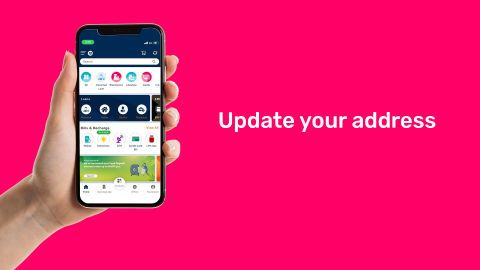When you choose any of our products including loans, cards, or more, you share a few basic details as part of the application process. One of the most important details is your PAN which helps us to verify your profile and decide your eligibility for the product.
Your PAN information is encrypted safely in our records. It’s important to keep your profile information updated so that you can continue to enjoy benefits such as:
- Easy access to our digital customer service.
- Get help in case you’re facing any account-related issues.
- Pre-approved on a host of products.
If you spot an error, or your PAN details undergo any change, you can update the same by using our digital channels – web and app. you can log in to the service portal to Bajaj Finservon our website and follow these simple steps to update your PAN details in our records.
- Click on the ‘View Profile’ option on the page to go to the service portal.
- Enter your registered mobile number and the OTP to sign-in.
- Verify your details using your date of birth and proceed.
- Click on the ‘Edit’ option below the PAN section.
- Validate your details using one of the methods – EMI Network Card, bank account, or date of birth.
- Enter your new PAN details and upload a self-attested copy of the document.
You can also use our app and update your PAN details on the go in a few simple steps.
- Click on the ‘View Profile’ option.
- Check your profile and click on the ‘Edit’ option below PAN details.
- Validate your details using one of the methods – EMI Network Card, bank account, or date of birth.
- Enter your new PAN details and upload a self-attested copy of the document.
Once you submit your new PAN details, a service request is raised. It takes up to 48 business hours to update your new details in our records. Once your PAN details are updated, you’ll receive a notification on your registered mobile number.
You can also use our online payment services while on the go by downloading our app from the Play Store or App Store.