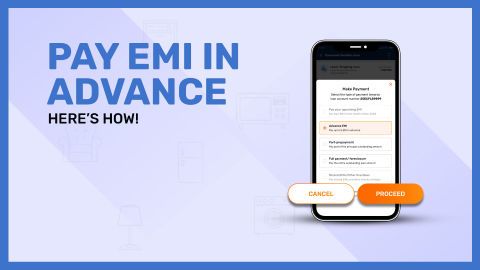What is a loan against securities NOC?
A Loan Against Securities (LAS) No Objection Certificate (NOC) is an official document issued by your lender once you’ve fully repaid your loan. It confirms that there are no outstanding dues or obligations linked to your loan account. Essentially, the NOC acts as a legal clearance that your loan has been successfully closed, and the pledged securities, such as shares, mutual funds, bonds, or other financial instruments, are released from the lender's lien.When you avail yourself of a Loan Against Securities, your investments are temporarily pledged as collateral. Until the loan is repaid in full, these securities remain under the lender’s control. Once repayment is complete, the NOC serves as written proof that the lender no longer has any claim over your securities. This document is crucial for reactivating your securities for personal use or reinvestment.
Beyond just confirming loan closure, the NOC plays a significant role in maintaining your financial reputation. It helps you update your credit records, as it verifies to credit bureaus that your loan obligations have been fulfilled. This can have a positive impact on your credit score, improving your eligibility for future loans.
Additionally, a Loan Against Securities NOC is essential if you plan to sell or transfer your securities after loan closure. Without it, you might encounter legal or operational challenges in regaining full rights over your investments.
Always ensure you collect your NOC promptly after completing loan repayment. It safeguards your interests and provides peace of mind, knowing that your financial commitments have been formally settled.
Key documents required to apply for a loan against securities NOC
To successfully apply for a Loan Against Securities (LAS) NOC, it’s important to have all the necessary documents ready. Proper documentation ensures a smooth and quick process of obtaining your NOC, confirming the closure of your loan and releasing your pledged securities. Here’s a detailed list:1. Loan account number
Always mention your unique loan account number while applying so the lender can easily track and verify your loan details.
2. Identity proof
Submit a valid government-issued ID such as an Aadhaar card, PAN card, passport, or voter ID for identity verification.
3. Address proof
Provide proof of address through documents like Aadhaar card, utility bills, or bank statements to validate your residential details.
4. Loan closure proof
Include payment receipts or bank transaction statements confirming the full repayment of your Loan Against Securities.
5. Request letter for NOC
Draft and submit a formal written request to the lender, mentioning your intent to obtain the NOC after loan closure.
6. Pledged securities details
Attach details or statements of the pledged securities to ensure proper release and documentation by the lender.
7. PAN card copy
PAN details are essential for tax and verification purposes, ensuring proper closure of the loan account.
8. Foreclosure statement (if applicable)
If you foreclosed the loan early, include the foreclosure statement to speed up the verification process.
9. Contact details
Provide your updated phone number and email ID to receive timely updates or digital copies of the NOC.
Step-by-step process to download a loan against securities NOC
Downloading your Loan Against Securities (LAS) NOC is a simple yet crucial step to officially close your loan journey. Here’s a detailed step-by-step process to guide you:1. Ensure full repayment of loan
Before initiating the NOC download, ensure you have repaid the entire loan amount, including principal, interest, and any applicable charges.
2. Clear outstanding EMIs or dues
Verify if there are any pending EMIs or overdue amounts. You can easily check and clear them.
3. Log in to the lender’s customer portal
Access the lender’s online platform using your registered mobile number or customer ID and authenticate with the OTP or password.
4. Navigate to the loan details section
Once logged in, go to the 'Loan Details' or 'My Account' section to view your active and closed loan accounts.
5. Select your loan against securities account
Click on your LAS account to access specific loan information and repayment status.
6. Check for NOC availability
After full repayment, your NOC will typically be available for download within a few working days. Look for the ‘Download NOC’ option.
7. Verify loan closure status
Double-check that your loan is marked as ‘Closed’ before proceeding to download the document.
8. Download the NOC
Click on the ‘Download’ button to get your digital NOC. Save a soft copy and, if needed, print a physical copy for your records.
9. Cross-check the details
Ensure that your name, loan account number, closure date, and other details are correctly mentioned in the NOC.
10. Contact customer care if required
If you face any issues during the download, reach out to customer support for assistance.
11. Maintain secure storage
Store the NOC securely, as it is essential proof of loan closure and release of pledged securities.
What to do after receiving your loan against securities NOC?
Once you’ve successfully received your Loan Against Securities (LAS) NOC, it’s important to follow a few essential steps to safeguard your financial interests and ensure the complete closure of your loan. Here’s a helpful checklist:1. Verify the details in your NOC
Cross-check your name, loan account number, closure date, and pledged securities information for accuracy.
2. Update your financial records
Keep a digital and physical copy of the NOC for future reference and maintain it in your personal loan records.
3. Inform your depository participant
Share the NOC with your broker or depository participant to initiate the release of your pledged securities.
4. Monitor your credit report
Check if your loan account status is updated to "Closed" in your credit report within 30–45 days.
5. Check Bajaj Finance NOC Status If you’re a Bajaj Finserv customer, track your Bajaj Finance NOC status for confirmation of successful closure.
6. Clear any pending charges Ensure there are no leftover dues or charges. If required, settle them through Bajaj Finserv overdue online payment.
7. Notify credit bureaus (if needed)
In case of delays in loan closure updates, raise a request with credit bureaus with your NOC as proof.
8. Stay alert for future communication
Keep an eye on any further communication from your lender regarding the closure or release of securities.
By following these steps, you can ensure your loan closure is fully settled and your pledged securities are released smoothly.