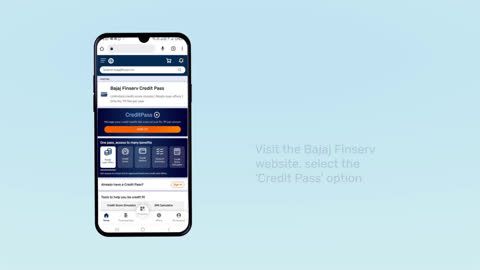How to find serial number in electoral roll?
The serial number in the electoral roll identifies your record within a specific polling station. Follow these steps to locate it:Before starting, ensure your name is included in the electoral roll.
- Visit the Electoral Roll: Check the physical copy of the electoral roll at your designated polling station.
- Search by Name: Look for your name alphabetically in the list.
- Identify Serial Number: The number next to your name is your serial number.
- Verify Details: Ensure the associated information matches your Voter ID.
- Online Check: Use the NVSP portal to search for your name in the electoral roll.
- Contact Election Office: Seek assistance if you cannot locate your name.
- Use Helpline App: The Voter Helpline app can also provide this information.
What is a serial number in voter ID?
The serial number in the Voter ID card refers to the number that uniquely identifies a voter in the electoral roll.Here are its key details:
- Unique Identifier: It distinguishes your entry from others in your polling station’s electoral roll.
- Associated with Constituency: It links you to your specific polling station and constituency.
- Facilitates Voting Process: Simplifies finding your details on election day.
- Mandatory for Verification: Required for voter verification during elections.
- Supports Electoral Management: Helps polling officials maintain organised records.
- Part of the Electoral Roll: Found in the voter list alongside your personal details.
- Needed for Changes: Often used when updating or correcting voter information.
How to find out serial number in voter ID card online?
To find your serial number online, the NVSP portal and Voter Helpline app offer simple tools.Here’s how to locate it:
Before starting, have your EPIC number or personal details ready.
- Visit NVSP Portal: Go to nvsp.in and access the ‘Search in Electoral Roll’ section.
- Enter Personal Details: Provide your name, date of birth, and constituency, or use your EPIC number.
- Complete Verification: Fill in the CAPTCHA code and submit.
- View Electoral Details: Your record will display your name, polling station, and serial number.
- Note the Serial Number: Save the number for future reference.
- Use the Mobile App: Alternatively, use the Voter Helpline app for quick access.
- Contact Helpline: Call 1950 if you face issues during the process.