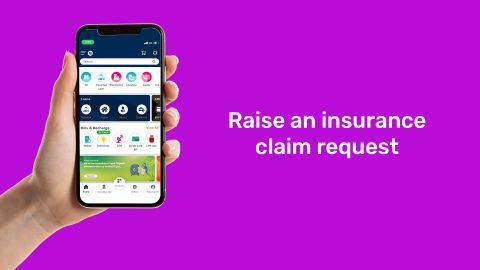With a business loan you gain access to funds for your venture. These borrowed funds must be repaid over time, in equated monthly instalments (EMIs). However, managing your loan includes more than paying your EMIs on time. It’s important to track details such as your outstanding loan amount, next EMI due date, and more.
One of most important documents that helps you to track these details is your statement of account. Your business loan statement consists of details like the outstanding amount, amount paid, and related fees and charges. Your loan statement has a record of every transaction made on your loan account, from the disbursal date until the loan closure date. It’s important to keep checking your account statement so that if there’s an error, you can immediately report it.
If you’ve opted for a Bajaj Finserv Business Loan, you can use our digital services to manage your loan account. Our feature-rich customer portal – My Account provides you with a host of self-service options to manage your business loan account. Bajaj Finserv online services allow you to get your account statement without any branch visits.
You can download your business loan statement and other related documents by visiting My Account.
A step-by-step guide to downloading your business loan statement of account
Follow these simple steps and get your statement of account in a few clicks.
- Click on the ‘Sign-in’ button on this page to go to My Account – Bajaj Finance customer portal.
- Enter your mobile number and the OTP to sign-in.
- Verify your details with your date of birth and proceed.
- Visit the ‘Document Centre’ section to select the loan for which you want to view the account statement.
- Click on ‘Statement of Account’ to download it.
You can also download other related documents such as your repayment schedule, loan agreement and more from Document Centre.
You can also download our app from Play Store/ App Store and get your statement of account while you are on the move.