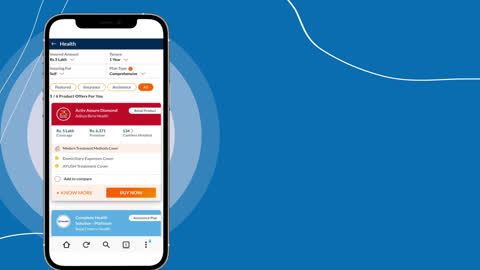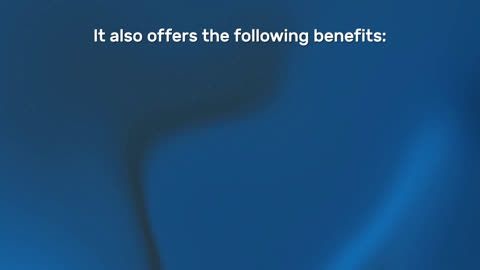Airtel Prepaid to Postpaid Conversion
Easily convert your Airtel prepaid number to postpaid and enjoy the benefits of Airtel postpaid.
Step-by-Step guide to convert Airtel prepaid to postpaid
Established in 1995, Airtel is a leading telecommunications company in India. With its headquarters in New Delhi, Airtel provides services across various states, including Maharashtra, Tamil Nadu, and Karnataka. The company offers a range of services, such as mobile voice and data services, fixed-line broadband, and digital TV. Known for its extensive network coverage and customer-centric approach, Airtel has become a preferred choice for millions of users.
Converting from prepaid to postpaid with Airtel is a simple process. Firstly, visit the nearest Airtel store in your state. Carry valid identification proof, such as an Aadhaar card or passport, for verification. Fill out the postpaid conversion form provided at the store.
The store executive will help you select a suitable postpaid plan based on your usage needs. Once the verification process is complete, your prepaid number will be converted to postpaid within a few hours. You will receive a confirmation message on your phone, and the new postpaid services will be activated. Enjoy the benefits of a postpaid connection, such as detailed billing, family plans, and added data benefits.
Here is how to convert your Airtel postpaid connection to prepaid
Switching from Airtel prepaid to postpaid allows you to enjoy a more convenient billing system and potentially access plans with additional benefits. Here is how to make the conversion:
1. Choose your postpaid plan:
Browse Airtel's website or app to explore their postpaid plans. Select a plan that aligns with your data usage, call needs, and budget.
2. Online conversion:
- Visit the Airtel website (www.Airtel.in/postpaid/prepaid-to-postpaid/).
- Enter your existing Airtel prepaid mobile number.
- You will receive a one-time password (OTP) via SMS. Enter the OTP to verify ownership of the number.
- Fill out the required online form with your personal details and choose a convenient delivery address for your new SIM (if applicable).
- Complete the online payment for any required charges associated with the conversion.
3. Offline conversion:
- Visit your nearest Airtel store.
- Inform the representative of your desire to convert your prepaid connection to postpaid.
- Provide your prepaid mobile number and identification documents (proof of address and ID proof).
- The Airtel representative will guide you through the conversion process and collect any applicable charges.
- You might receive a new SIM card depending on the chosen plan.
Recharge your Airtel prepaid mobile on Bajaj Finserv
The Bajaj Pay platform offers a convenient way to recharge your Airtel prepaid mobile number online.
Here is a guide to walk you through the process:
Using the Bajaj Finserv website
- Go to the Bajaj Finserv website.
- Under 'PAYMENTS,' choose 'MOBILE RECHARGE' and then 'MOBILE PREPAID.'
- Enter your 10-digit Airtel mobile number and select your circle (state where your Airtel service is registered).
- You can either enter a specific recharge amount or browse through available Airtel prepaid recharge plans offered by Bajaj Finserv.
- Select your preferred payment method from the available options, which might include credit card, debit card, net banking, or UPI.
- Enter your payment details and complete the transaction. You will receive a confirmation once the recharge is successful.
Using the Bajaj Finserv app
- If you have not already, download and install the Bajaj Finserv app from the Google Play Store or App Store.
- Launch the Bajaj Finserv app on your mobile device.
- Enter your 10-digit Airtel mobile number to generate a one-time password (OTP).
- Enter the OTP received via SMS to log in securely.
- Navigate to the 'BILLS AND RECHARGES' section within the app.
- Choose 'MOBILE PREPAID' and enter your Airtel mobile number again if needed.
- Similar to the website, you can either enter a specific recharge amount or choose a prepaid plan offered by Bajaj Finserv.
- Select your preferred payment method (credit card, debit card, net banking, UPI) and complete the payment process.
- You will receive confirmation on the app once the recharge is successful.
Benefits of recharging with Bajaj Finserv
- Convenience: Recharge your Airtel mobile number from anywhere, anytime, using the website or app.
- Multiple payment options: Choose from a variety of secure payment methods to suit your preference.
- Potential offers and cashback: Bajaj Finserv might occasionally offer discounts, cashback, or reward points on your recharge, making it a budget-friendly option.
Conclusion
Airtel, a leading telecom provider in India, offers a seamless transition from prepaid to postpaid services. To convert, customers can visit the nearest Airtel store or apply online through the Airtel website or app. The process typically involves filling out a form and submitting the required documents for verification.
Once approved, users enjoy benefits like higher data limits, priority customer support, and bundled services. This transition enhances connectivity and convenience, ensuring uninterrupted service. Airtel postpaid plans offer flexibility and value-added features, making them attractive for reliable and comprehensive mobile services.
Recharge and Pay Bills
Bajaj Finserv app for all your financial needs and goals
Trusted by 50 million+ customers in India, Bajaj Finserv App is a one-stop solution for all your financial needs and goals.
You can use the Bajaj Finserv App to:
- Apply for loans online, such as Instant Personal Loan, Home Loan, Business Loan, Gold Loan, and more.
- Invest in fixed deposits and mutual funds on the app.
- Choose from multiple insurance for your health, motor and even pocket insurance, from various insurance providers.
- Pay and manage your bills and recharges using the BBPS platform. Use Bajaj Pay and Bajaj Wallet for quick and simple money transfers and transactions.
- Apply for Insta EMI Card and get a pre-qualified limit on the app. Explore over 1 million products on the app that can be purchased from a partner store on Easy EMIs.
- Shop from over 100+ brand partners that offer a diverse range of products and services.
- Use specialised tools like EMI calculators, SIP Calculators
- Check your credit score, download loan statements and even get quick customer support—all on the app.
Download the Bajaj Finserv App today and experience the convenience of managing your finances on one app.
Frequently asked questions
There might be a one-time charge associated with the conversion process, depending on the chosen plan. Airtel will inform you of any applicable charges before you proceed with the conversion.
In most cases, your mobile number will remain the same when converting from prepaid to postpaid on Airtel.
Online conversions are usually processed quickly. You might be able to start using your new postpaid plan within a few hours. Offline conversions might take a day or two depending on verification procedures.
Yes, Airtel allows you to convert back from postpaid to prepaid if needed. However, there might be specific criteria or waiting periods to be met before initiating this switch.