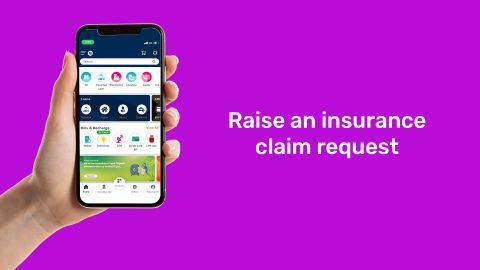Two-wheeler insurance is a legal contract between the owner of the two-wheeler and the insurance company. In the event of an unforeseen situation, the insurance provides the financial cover to the two-wheeler owner.
While you have your two-wheeler insured, you might need to claim it for various reasons. These include accidents causing damage to your vehicle due, natural calamity, theft of the bike and more. In case of any such event, you can claim the financial cover of the policy.
You can get two-wheeler insurance from some of the leading insurance providers through the Bajaj Finserv website. If you’ve opted for a two-wheeler insurance policy and looking to claim, you can do it easily using online Bajaj Finance services.
How to claim two-wheeler insurance Online?
Your account with Bajaj Finserv provides a host of DIY (do it yourself) services to help you manage your insurance policy You can raise a claim request by visiting our customer portal. Follow these easy steps to raise a claim request.
- Go to our customer portal by clicking the ‘Sign-in’ button on this page
- Sign-in with your registered mobile number and the OTP
- Verify your details by entering your date of birth and proceed
- Select your insurance policy from the “Your relations” section
- Click on the ‘Claim Policy’ option from the ‘Quick Actions’ section
- Select ‘Claim processing’ as your Query type and ‘Claim Intimation’ as your sub-query type
- Enter the additional information and upload supporting documents if required
- Review the filled details and submit the request
Additional Read: Online Policy Renewal
After you submit your request, our representative will contact you within 48 business hours to guide you on further steps.
You can also download our app from the Play Store / App Store and claim your two-wheeler insurance policy on the go. You can also use our app for online Bajaj Finance services.