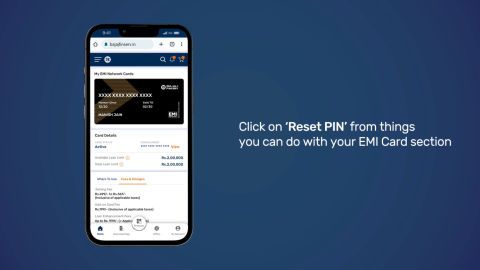The Bajaj Finserv Insta EMI Card offers a Easy EMI facility for various products across online and offline stores, offering affordability. Since the card has a spending limit similar to a credit card, it is important to have a responsible spending pattern. It is also crucial to keep track of the card's status to avoid exceeding the limit and identifying any inconsistencies.
Checking the Bajaj Finserv Insta EMI Card balance can be done conveniently online through the Bajaj Finserv App or My Account.
Here is a step-by-step guide for checking the balance:
Using My Account:
- Log in to the official Bajaj Finserv customer portal – My Account
- Enter your registered phone number or email ID
- Authenticate the login using an OTP or your password
- Navigate to the 'My Relationship' section and find the 'Insta EMI Card' section to access balance and other important information
Using the Bajaj Finserv App:
- Open the app on your smartphone and sign in if required
- Click on the 'EMI' option in the main header of the account page
- View your Insta EMI Card details and check the available balance under the Insta EMI Card section
Remember to perform routine checks on your Insta EMI Card balance to safeguard your financial well-being and prevent misuse.