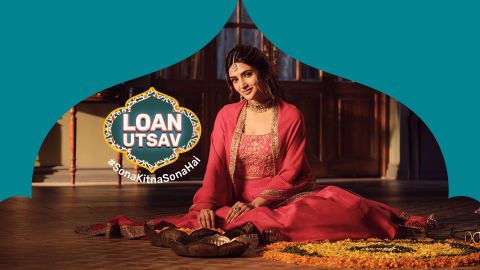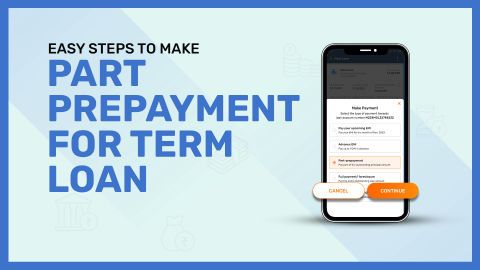Why you might want to cancel your loan against securities?
A Loan Against Securities (LAS) offers a quick and efficient way to access funds without liquidating your investments. However, there are several valid reasons why you might consider cancelling this loan before its term ends. Understanding these reasons can help you make an informed financial decision.Firstly, market volatility is a significant factor. If the value of your pledged securities drops sharply, you may face a margin call, requiring you to either repay part of the loan or pledge additional securities. To avoid this stress and protect your investments from forced liquidation, cancelling the loan early can be a wise move.
Secondly, if your financial situation has improved — for example, you’ve received a bonus, inheritance, or increased income — you might prefer to clear your liabilities and regain full ownership of your securities. This way, you avoid paying ongoing interest charges and potential processing fees.
Additionally, cancelling your loan helps you unlock the full earning potential of your securities. Without the restrictions of a lien, you regain the flexibility to sell, switch, or reinvest your assets as market opportunities arise.
Lastly, some borrowers may simply wish to streamline their finances. Reducing the number of active loans minimizes monthly obligations and brings greater peace of mind. With the convenience of online cancellation processes, it has never been easier to close your LAS and take control of your investment portfolio.
In summary, whether it's to avoid market risks, save on interest costs, or enjoy financial freedom, there are many sound reasons to cancel your Loan Against Securities. Evaluating your current financial landscape can help you decide if this is the right step forward.
Steps to cancel your loan against securities online with Bajaj Finserv
Cancelling your Loan Against Securities (LAS) with Bajaj Finserv is a straightforward process. Whether you prefer the convenience of online methods or the traditional offline route, Bajaj Finserv ensures a smooth experience. Here’s a step-by-step guide for both options:Online methods for loan against securities Cancellation
Log in to the Service PortalVisit the official Bajaj Finserv website and log in to the service portal using your registered mobile number or email ID.
Access loan details
Navigate to the “Relations” or “Loan Details” section to view your active Loan Against Securities account.
Check outstanding balance
Confirm the total outstanding loan amount, including any applicable interest or charges.
Make the final payment
Select the repayment option and clear the outstanding balance using your preferred online payment method (net banking, UPI, debit card, etc.).
Initiate loan closure request
After payment, raise a request for loan closure through the portal.
Receive confirmation
Once processed, you’ll receive an official confirmation email or SMS regarding the successful closure of your LAS account.
Get securities released
The pledged securities will be released, and you’ll regain full control of your investments.
Offline methods to cancel a loan against securities
Visit the Nearest Bajaj Finserv BranchLocate your nearest Bajaj Finserv branch and carry your loan documents and a valid ID proof.
Speak to a Relationship Manager
Request assistance from a relationship manager to process your loan cancellation.
Verify Loan Details
Review your loan account, outstanding dues, and applicable charges with the branch representative.
Repay the Outstanding Amount
Make the full repayment via accepted offline payment methods like cheque, demand draft, or cash (as per branch policy).
Submit Loan Closure Request
Fill out and submit the loan closure form provided at the branch.
Collect Acknowledgment
Obtain an acknowledgment receipt for your closure request for future reference.
Confirmation & Securities Release
Post verification, you'll receive a closure confirmation, and your pledged securities will be released.
What Happens After You Cancel Your Loan Against Securities?
Loan account closureYour loan account with Bajaj Finserv is officially closed, and no further EMIs or interest charges will accrue.
Release of pledged securities
The securities pledged as collateral are released and returned to your demat account or custody.
No further liabilities
You are free from any financial obligations related to the cancelled loan.
Improved credit profile
Loan closure is reported to credit bureaus, potentially boosting your credit score.
Access to investment flexibility
With no lien on your securities, you can now sell, trade, or reinvest your assets freely.
Obtain loan closure certificate
Request and retain a loan closure certificate for your records and future reference.
Peace of mind
Enjoy financial peace knowing that your liabilities are cleared and your assets are back under your full control.
Common issues when cancelling a loan against securities online
While cancelling your Loan Against Securities online with Bajaj Finserv is generally a smooth process, you may occasionally encounter a few challenges. Here’s a list of common issues to be aware of, along with tips on how to address them:Incorrect login credentials
Entering the wrong username or password can block access to your account. Ensure your details are correct before attempting to log in.
Unclear outstanding dues
Sometimes, the outstanding balance may not update in real time. Always double-check your loan details in the customer portal before proceeding.
Technical glitches on the portal
Slow loading pages or payment errors can occur due to high traffic or maintenance activities. Try accessing the portal during off-peak hours or refresh the page.
Pending charges not reflected
Any processing fees or overdue charges may not be immediately visible. It's advisable to contact customer care number for clarity.
Payment gateway failures
Online payment failures due to bank issues or network problems can delay your cancellation process. Ensure you use a stable internet connection and verified payment method.
Delayed confirmation
After completing the repayment, confirmation of loan closure might take some time. Monitor your registered email and SMS alerts for updates.
Non-release of securities
If there is a delay in releasing your pledged securities post-closure, promptly reach out to customer care number for assistance.
Inconsistent loan records
Occasionally, discrepancies in loan records may arise. Regularly check your loan details to ensure accuracy.
Unfamiliar with the process
If you’re unsure about the steps, Bajaj Finserv’s support team is ready to guide you through the process efficiently.
By staying aware of these potential issues, you can ensure a smoother, hassle-free experience when cancelling your Loan Against Securities online.