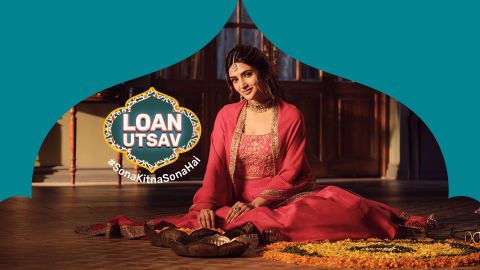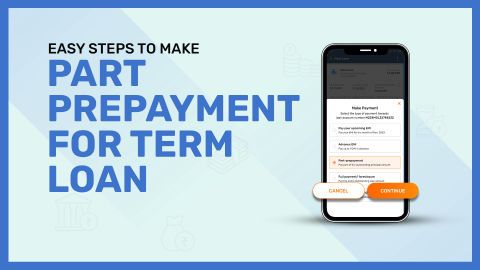Most banks and financial institutions offer online and offline methods to check your gold loan status. You can track it via the lender’s website, mobile app, customer care, or by visiting a branch. Key details include loan amount, repayment schedule, interest rates, EMIs paid, and pending dues.
Timely tracking ensures that you stay updated on the status of your gold loan. It also helps prevent penalties and maintain a good credit score. Whether you're a borrower or a prospective applicant, staying informed about your gold loan status empowers you to manage your loan efficiently and make better financial decisions.
Simple steps to check your gold loan status online with Bajaj Finance
If you have availed a gold loan from Bajaj Finance and want to track its status online, you can do so easily through their official website or mobile app. Here’s a step-by-step guide to help you check your gold loan status:1. Visit the Bajaj Finance website
Open your web browser and go to the official Bajaj Finance website (www.bajajfinserv.in).Navigate to the "Gold Loan" section from the homepage.
2. Log in to Service
Click on the "Login" option available on the website.Enter your registered mobile number, email ID, or loan account number.
Authenticate yourself using the OTP sent to your registered mobile number.
3. Navigate to the Loan Dashboard
Once logged in, access the loan dashboard or "Service" section.Locate the gold loan details under the "Active Loans" section.
4. Check Loan Status
Click on your gold loan account to view its status.The page will display details such as loan amount, outstanding balance, interest amount, net rate of interest p.a. & rebate.
5. Use the Bajaj Finserv Mobile app
Download the Bajaj Finserv app from Google Play Store or Apple App Store.Log in using your registered credentials.
Go to the “My Loans” section and select your gold loan to check its status.
6. Contact customer support
If you face any issues while checking your loan status online, you can contact Bajaj Finance customer care.Call their toll-free number or use the live chat feature on their website for assistance.
7. Additional loan management options
Through the Bajaj Finserv portal, you can also:Make online payments towards your interest payment.
Download loan statements
Apply for a top-up or renewal of your gold loan if eligible.
Benefits of checking your gold loan status online
Tracking your gold loan status online comes with multiple benefits, making loan management easier and more convenient. Below are the key advantages:1. Quick and hassle-free access
No need to visit the branch or contact customer service.Instant access to loan details with just a few clicks.
2. Real-time loan updates
Get up-to-date information on outstanding loan balances, due dates, and interest charges.Avoid late payment penalties by tracking upcoming EMIs.
3. Secure and convenient process
Access your loan details securely through the lender’s website or mobile app.OTP-based authentication ensures privacy and safety.
4. Easy repayment tracking
View your payment history and upcoming EMI schedule.Check partial payments or prepayment options to close the loan faster.
5. Download loan-related documents
Download loan statementsHelps in financial planning and tax documentation.
6. Eligibility for top-up loans
Get notified if you are eligible for an additional loan or renewalApply for a top-up instantly without lengthy paperwork.
7. Customer support and assistance
Access FAQs and chatbot support for common queries.Contact customer service directly from the portal if needed.
Common issues when checking gold loan status
While checking your gold loan status online is usually seamless, some users may encounter issues. Below are common problems and their possible solutions:1. Incorrect login credentials
Entering the wrong mobile number, email ID, or loan account number may lead to login failure.Solution: Double-check your credentials and reset your password if needed.
2. OTP not received
Sometimes, the OTP required for login may not be delivered due to network issues or incorrect phone numbers.Solution: Ensure your registered mobile number is active and has network coverage. Try resending the OTP.
3. Website or app not responding
Technical glitches or server downtime may cause the website or mobile app to load slowly or crash.Solution: Refresh the page, clear browser cache, or try again after some time.
4. Loan details not visible
After logging in, some users may not see their loan details in the account dashboard.Solution: Ensure that you have selected the correct loan account. If the issue persists, contact customer support.
5. App compatibility issues
The Bajaj Finserv mobile app may not work properly on older smartphone models or outdated operating systems.Solution: Update the app to the latest version or try accessing the loan details via the website.
6. Loan account not linked
If your loan account is not linked to your registered number or email, it may not appear in your profile.Solution: Contact Bajaj Finance customer care to verify and update your account details.
7. Slow internet connection
A weak or unstable internet connection can prevent pages from loading correctly.Solution: Switch to a stable Wi-Fi or mobile data network before attempting again.
Tips for efficiently tracking your gold loan status
Keeping track of your gold loan status helps you stay updated on repayments, due dates, and outstanding amounts. Here are some useful tips for efficiently monitoring your gold loan status online:1. Use the official website or mobile app
Always check your loan status through the Bajaj Finance website or the Bajaj Finserv mobile app for accurate and real-time updates.Avoid third-party sites to protect your personal and financial information.
2. Log in regularly
Make it a habit to log in to your account periodically to review your loan details.Regular tracking helps you plan part payment for gold loan, avoiding unnecessary interest costs.
3. Set Up Payment Reminders
Enable SMS and email notifications to receive updates on interest payment dates.This helps prevent late fees and ensures timely payments.
4. Keep Your Loan Account Linked
Ensure your registered mobile number and email ID are updated to receive OTPs and loan-related alerts.In case of discrepancies, update your details through customer service.
5. Download Loan Statements
Regularly download and review your loan statements to track past payments and outstanding amounts.This helps in financial planning and avoiding any errors in transactions.
6. Contact Customer Support if Needed
If you face login issues or discrepancies in your loan details, reach out to Bajaj Finance customer support for quick resolution.Use the live chat feature, helpline number, or email support for assistance.