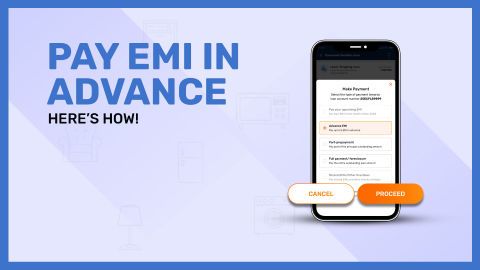Understanding loan settlement: A smart approach to financial freedom
Loan settlement is a financial process where a borrower negotiates with the lender to repay a portion of the outstanding loan amount, usually when they are unable to repay the full dues. This helps borrowers reduce their debt burden while allowing lenders to recover a partial amount instead of facing a complete default. While loan settlement can offer short-term relief, it impacts the borrower’s credit score and future borrowing ability.In this guide, we will walk you through the crucial aspects of loan settlement, including how it works, its pros and cons, eligibility criteria, and key steps involved. Whether you are struggling with personal loans, credit card dues, or gold loans, understanding the settlement process can help you make an informed decision. Let’s explore the details and ensure you take the right approach to managing your financial obligations effectively.
Steps to change the wrong linked account for gold loan EMI deduction
If your gold loan EMI is being deducted from the wrong bank account, it’s essential to update the details immediately to avoid missed payments or financial discrepancies. Follow these steps to correct the linked account and ensure seamless EMI deductions:1. Check lender’s policy on account updates
Every lender has specific guidelines for updating bank account details.Visit the lender’s official website or review the loan agreement to understand their policy.
Some lenders allow online updates, while others require a physical visit to the branch.
Ensure you meet the eligibility criteria for account changes, such as active EMIs and no overdue payments.
2. Contact the lender’s customer service
Call the customer care number provided by the lender or visit the nearest branch.Explain the issue and request assistance in updating the EMI-linked account.
Some lenders may offer online chat support or email options for account modifications.
Request the necessary forms and a list of required documents to proceed.
3. Submit necessary documents for verification
Provide a written request or fill out the lender’s prescribed account update form.Submit proof of the new bank account, such as a cancelled cheque or bank statement.
Attach a copy of your identity proof (Aadhaar, PAN, or passport) for verification.
Ensure all details match the registered loan records to avoid rejection.
Some lenders may require a signed authorization letter from the borrower.
4. Confirm the update and track EMI deductions
Once the request is processed, confirm the successful update with the lender.Verify with your bank that the new account is linked to the EMI deductions.
Monitor the next EMI payment cycle to ensure deductions happen from the correct account.
If any discrepancies occur, report them to the lender immediately to avoid penalties.
Keep a record of all communications and acknowledgement receipts for future reference.
Updating your linked bank account ensures timely EMI deductions, preventing late fees and maintaining a good repayment history. Always follow up with the lender until the update is successfully reflected in your loan records.
Documents required to change the EMI deduction account
When requesting a change in your EMI deduction account, lenders require specific documents to verify the new account details and authenticate the request. Below is a table listing the essential documents needed for this process:| Document Type | Purpose | Accepted Formats |
| Account Update Form | Formal request to change the EMI deduction account | Lender-provided form (filled & signed) |
| Identity Proof | Verification of borrower’s identity | Aadhaar Card, PAN Card, Passport |
| Bank Account Proof | Confirms the new account for EMI deduction | Cancelled cheque, Passbook copy, Bank statement |
| Loan Details | Ensures the correct loan account is updated | Loan agreement copy, Loan account statement |
| Authorisation Letter | Grants permission to update account details | Signed authorization letter (if required by the lender) |
| KYC Documents | Additional identity verification (if requested) | Aadhaar, Voter ID, Driving License |
Additional notes:
Ensure all submitted documents are self-attested.Some lenders may require in-person verification or an online confirmation.
Keep copies of all documents and acknowledgement receipts for tracking the update status.
Providing accurate and complete documents helps in a smooth and quick update of your EMI deduction account without any delays.
How long does it take to update the linked account?
The time required to update the linked bank account for EMI deduction varies depending on the lender’s policies and the mode of request submission. Generally, the process takes anywhere between 3 to 10 working days, provided all necessary documents are correctly submitted.If the request is made online, through the lender’s internet banking portal or mobile app, the update is usually processed faster, often within 3 to 5 working days. However, if the request requires manual verification or an in-person visit to the branch, it may take up to 7 to 10 working days.
Delays may occur if the submitted documents are incomplete, mismatched, or require additional verification. In such cases, the lender may request resubmission, leading to an extended processing time. To avoid any disruptions in EMI deductions, borrowers should initiate the account update at least two weeks before the next EMI due date and track the status through customer service or online banking portals.
Once updated, the borrower should confirm the next EMI deduction from the new account and keep records of all communications and approval receipts for future reference.
What to do if EMI gets deducted from the wrong account again?
If your EMI continues to be deducted from the wrong account even after updating the details, take immediate action to avoid financial discrepancies. The first step is to check with your bank and lender to confirm whether the account update was successfully processed. Log into your loan account portal or contact customer service to verify the registered payment details.If the issue persists, raise a formal complaint with the lender’s customer support. Provide proof of the account update request, such as acknowledgment receipts or confirmation emails. Additionally, request a refund or adjustment for the wrongly deducted amount. Some lenders may adjust the excess payment in the next EMI cycle.
To prevent this issue in the future, always track EMI payments and ensure deductions occur from the correct account. If needed, set up alerts or reminders for upcoming payments. You can also opt for secure online payment options like pay Bajaj gold loan EMI online for better control over transactions.
In case you plan to close your loan after multiple such issues, check the lender’s policies on gold loan closure to avoid unnecessary deductions.