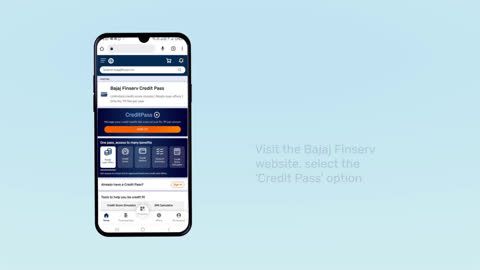Aadhaar, a unique identification number issued by the Unique Identification Authority of India (UIDAI), has become an essential document in our daily lives. Downloading a soft copy of your Aadhaar, also known as e-Aadhaar, is a convenient way to keep it readily available. Typically, downloading involves receiving a one-time password (OTP) on your registered mobile number. But what if your mobile number is not registered or is not accessible? This article explores how to download your Aadhaar Card even without an OTP.
How to download Aadhaar Card with OTP?
The standard procedure for downloading an e-Aadhaar with OTP is straightforward:
- Visit the UIDAI website (https://www.uidai.gov.in/en) or download the mAadhaar App
- Go to the ‘Download Aadhaar’ section and choose ‘Download e-Aadhaar’
- Enter your Aadhaar number or Enrolment ID
- You'll receive an OTP on your registered mobile number. Enter the OTP and submit
- Download your e-Aadhaar, which is password-protected. The password is usually the first four letters of your name in uppercase followed by your year of birth (YYYY format)
Step-by-step process to download Aadhaar Card without OTP?
UIDAI does not allow you to download your Aadhaar Card without an OTP. However, you can download your e-Aadhaar card from DigiLocker (if you have already added your Aadhaar in DigiLocker):
- Login to DigiLocker app/website with your credentials
- Go to the ‘Issued Document’ section
- Click on Aadhaar Card
- Click on share icon to download your Aadhaar Card
What is the latest guide to checking CIBIL Score with an Aadhaar Card?
Ideally, you cannot access your CIBIL Score using your Aadhaar Card instead, it require your PAN and registered mobile number to fetch the CIBIL Score and report. It is important to understand that Aadhaar itself does not store your credit score.
Conclusion
While downloading an Aadhaar Card typically requires an OTP sent to your registered mobile number, there are alternative options to consider. If your mobile number is not registered or accessible, you cannot download a fresh e-Aadhaar directly. However, you can explore these alternatives:
- Order a physical reprint: Visit an Aadhaar enrolment center with your Aadhaar number and proof of identity to request a physical reprint for a nominal fee.
- Access through DigiLocker (if already linked): If you have previously linked your Aadhaar Card with DigiLocker, you can download it from the DigiLocker app or website without needing a fresh OTP.
Remember, Aadhaar itself does not hold your CIBIL score. To access your credit information, you will need your PAN card and registered mobile number as per the credit bureau's (like CIBIL) specific procedures.